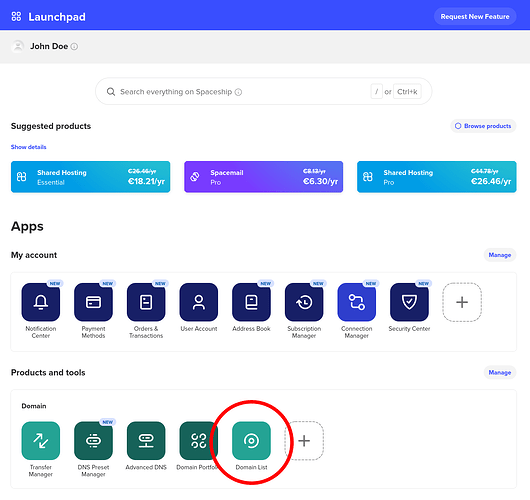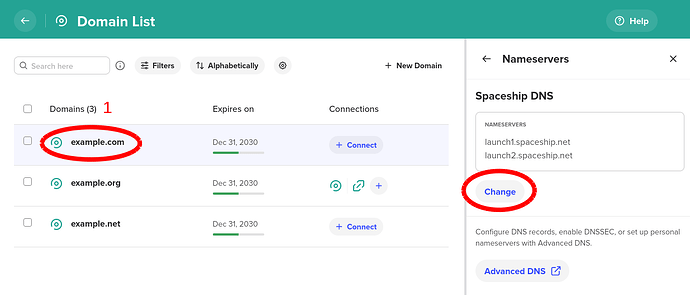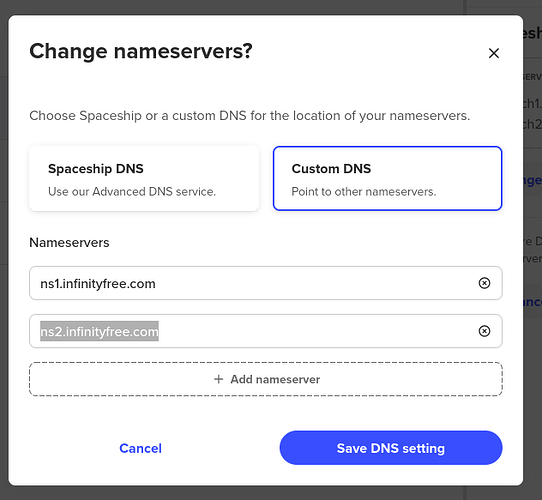Before adding your domain name to your hosting account, you need to point it to the InfinityFree nameservers. This guide will walk you through the necessary steps using Spaceship as an example. Keep in mind that different domain registrars have different interfaces, so the exact steps may vary.
Step 0: Find the correct nameservers
Before changing your nameservers, you need to determine which nameservers to use. The appropriate nameservers depend on your account type:
- For new accounts or existing accounts with usernames starting with
if0_:ns1.infinityfree.comns2.infinityfree.com
- For existing accounts with usernames starting with
epiz_:ns1.epizy.comns2.epizy.com
- Alternative nameservers (suitable for any account):
ns1.byet.orgns2.byet.orgns3.byet.orgns4.byet.orgns5.byet.org
These nameservers are primarily used for initial domain verification. After adding the domain to your account, you can use any nameservers you prefer.
Step 1: Access your Domain’s Management Area
To change your nameservers, log in to your domain registrar’s client area. Navigate to the Domain List:
Step 2: Go to the (Custom) Nameservers setting
Changing the nameservers of your domain is done through a dedicated setting in your domain registrar’s panel. This is different from the DNS Records section of your domain. With Spaceship, the process looks like this:
- In the Domain List, find your domain name and click on it.
- In the sidebar menu, click on Nameservers.
- Underneath the nameservers section, click Change.
Step 3: Set the custom nameservers
To set the custom nameservers, follow these general steps:
- Select the option to use Custom Nameservers.
- Remove any nameservers that are currently configured.
- Add the nameservers you identified in Step 0.
- Save the custom nameservers.
Step 4: Wait for the changes to propagate
After saving the custom nameservers, the changes need time to propagate across the internet. This process can take anywhere from a few hours to a few days. Once propagation is complete, your domain will be pointed to the InfinityFree nameservers, and you can proceed with adding your domain to your hosting account.
That’s it! You have successfully pointed your domain to the InfinityFree nameservers.