Avast Antivirus now blocks dash.infinityfree.com
Just wanted to let you know
maybe more antiviruses also block it
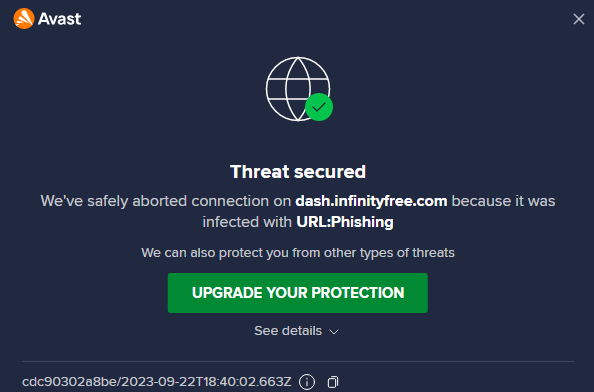
Avast Antivirus now blocks dash.infinityfree.com
Just wanted to let you know
maybe more antiviruses also block it
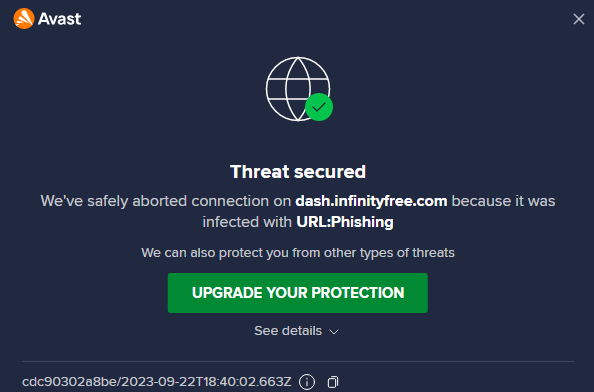
Nothing you can do but report it as a false positive:
I reported it as a false positive earlier today… I’m also blocked by Avast Web Shield which claims…
" Web Shield has detected a variety of phishing items on dash.infinityfree.com that might attempt to trick you into installing harmful software on your computer and revealing your sensitive personal information, such as passwords, bank account information, etc."
I’m currently on dad’s laptop which has Avast installed, and it didn’t block IF dashboard for me ![]()
it blocks dash.infinityfree.com , i dont know what you mean by “it didnt block it for me”
Read the advanced exception section https://support.avast.com/en-us/article/antivirus-scan-exclusions/#pc
and do this (so you don’t have many problems logging in to the forum or Client area)
I know, I did that, but Im just notifying you so you tell avast to remove the false positive for future users who have avast installed
The post is intended for a wider audience, not specifically for you, because it is not the first time that this has happened so I try to suggest to users how to work around it instead of turning off “shield”.
Oxy I can vouch for what userbung is saying, adding the exemption does not work. To get on KB I have to choose to ignore the warnings and proceed.
I added a new site and it warned me with the same message. I reported the false positive and they removed my site from their DB… That worked.
Since the site has already been reported as a false positive, I’m guessing it’s now in their review queue and should hopefully be removed from the database soon.
Hello,
I can’t connect to the dashboard even if I add the address as an exception.
@dtwizzy try temporary disable avast and see if it loads
Hi all,
Normally if you add an exception in either one of AVG antivirus products, including Avast, you have to close the browser completely, and then re-open it for it to take full effect, as the domain resolution itself is very heavily cached if you use any chromium-based browsers.
AVG blocks harmful traffic by preventing the DNS resolution before attempting to block the connection via firewall which is a more effective way of doing things, however, chrome caches this DNS resolution so even when you add an exception, chrome still thinks the domain does not exist, so you gotta restart that browser before trying again.
Meanwhile, disabling the web shield is not recommended as that’s the whole point of having an antivirus in the first place.
P.S. I never encountered issues on dash and have the latest version of AVG installed, but I did encounter issues previously with the errors subdomain, which is also resolved.
For those who need:
https://www.avg.com/en-ww/false-positive-file-form
Cheers
I received emails from avg & avast both stating the false positive has been removed & sure enough, I was able to get on here without any web shield issues. Seems all cleared up.
This topic was automatically closed 15 days after the last reply. New replies are no longer allowed.