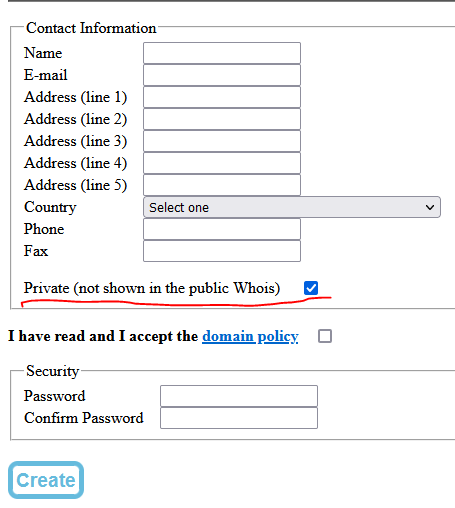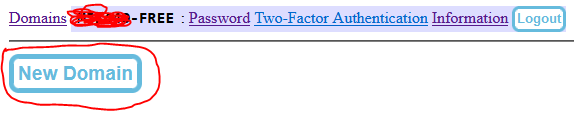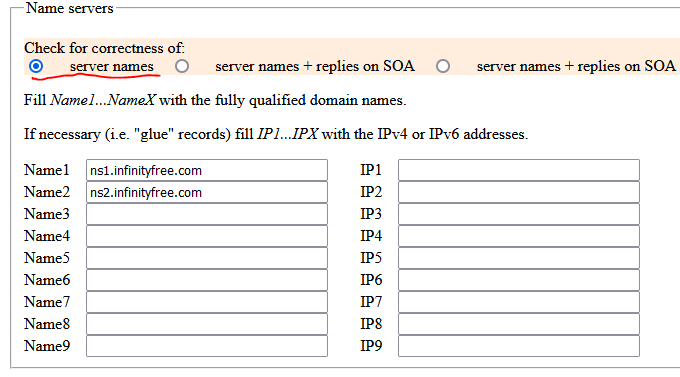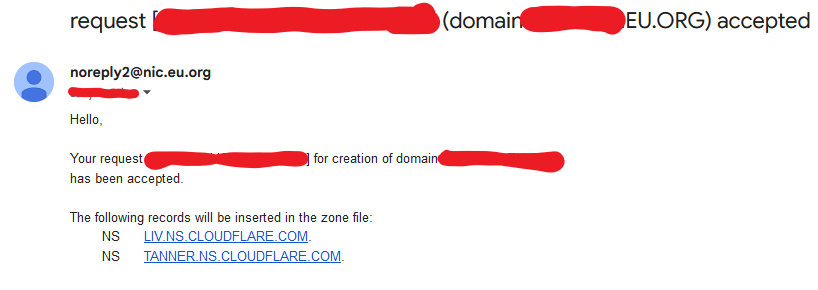This tutorial will tell you how to get a completely free .eu.org domain that you can use at InfinityFree.
Tutorial
Step 1. Creating an account
First, head to nic.eu.org and sign up for an account.
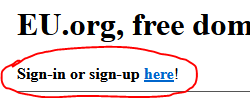
Then, you’ll see a page like this:
Keep in mind that when filling out your information, you have to click “Private” as there is a possibility the data you provided could be shown in WHOIS
After that, you’ll be given a handle that will end with “-FREE”. Copy the entire handle as it is very important! Losing it can result in you not being able to log in.
The email from nic.eu.org might or might not arrive in your inbox so do check your spam inbox.
Step 2. Getting a domain
This is the hard(er) part.
Click “New Domain” and fill out the form (again)
At the very top of the page, you’ll find this little textbox. Put the name of the domain name you want and then write “.eu.org” right after it.
Now at the very bottom of the page, you’ll find this. Fill out the form like I’ve done and also select “server names” in the top part of the section. After that’s done, click “Submit”.
Step 3. Waiting for domain approval
Due to how the original creators designed nic.eu.org, you cannot get a free domain instantly. It can take up to a month. So during that wait time, check your email and email spam inboxes.
And when the email does arrive, this is what you’ll find:
Now it’s time to celebrate. If you had originally set the nameservers to InfinityFree’s nameservers, no need to go back to their dashboard for now. Go to InfinityFree’s dashboard and add a custom domain with the name of your domain.
Congratulations! You are the owner of your very own domain that is guaranteed to remain yours until the end of time.
Other
Pros and Cons
Pros
- Completely free of any charges
- Ownership is forever
- Usable with any host of any kind
Cons
- Very outdated dashboard & website
- Very slow domain approval time (up to a month)
- No support
Basic troubleshooting
When I tried to change the nameservers, it threw an error and didn't apply the changes!
Make sure to change the “checking of correctness” to simply “server names”.
I lost my handle!
- Method 1.
Look in your inbox. In the verification email, your handle will be included. - Method 2.
Go to this page and enter your already-approved domain name (with .eu.org at the end) THIS WILL NOT WORK IF YOUR DOMAIN WASN’T ALREADY APPROVED!
I forgot my password!
Go to this page and enter your handle. This will send an email to the address that’s attached to the handle.
The domain approval is taking more than a month!
Try making the same request for the same domain name. If it says “request already exists” then the approval is still going on. Have patience.