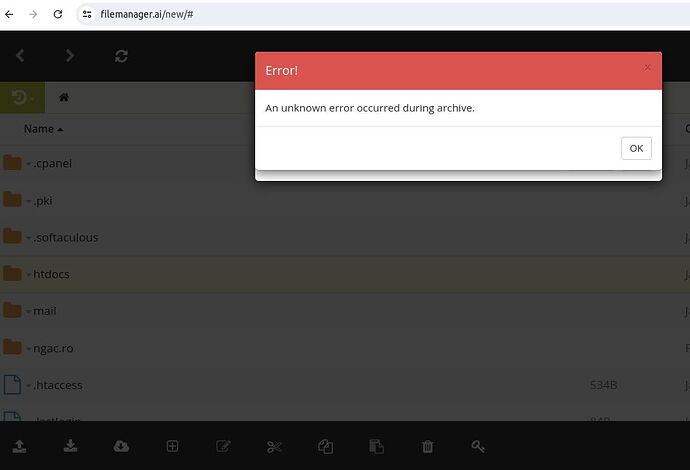Greetings. Can anyone check please, if everything should be all right now? When slmeone accesses ngac.ro, the person is redirected to testngac.rf.gd? Thank you.
You haven’t add it to a hosting account yet, there’s no way it will perform redirect of any kind (But I admit I cannot access your site at all even on 1.1.1.1.).
The domain ngac.ro is not working for me at all. I checked it, and it seems that the domain name is not assigned to a hosting account yet. You’ll need to do that first so our servers know what website should be served on that domain.
After that, you’ll still need to do the thinks that @Frank419 listed.
And I must say that while setting up your website on a subdomain first is a good way to test, it does mean you’ll have to do a lot more work because you’ll have to migrate the website to a different URL twice.
I have just contacted rotld. They told me that i must talk with someone from infinityfree, in order for ngac.ro to be redirected to testngac.rf.gd.
The message I sent to rotld.
Hello. I am the owner of the ngac.ro domain. Because I’m a beginner and I don’t have
I have never done this before, I would like to please, if you can tell me in terms
the simple steps that I have to follow to change the registrar
domain ngac.ro from clausweb.ro to infinityfree.com. I applied for
the key for changing the registrar, I received it by e-mail. You can tell me
please, what should I do with that key? Can you please tell me what other steps to take
do i have to follow? Thank you.
Their answer:
Hello,
To complete the transfer operation, the authorization key will be used according to the instructions obtained from the future Registrar.
Please note that infinityfree.com is not an accredited RoTLD partner and the transfer authorization key will not work.
To be able to transfer the domain to another Registrar, you must choose one of the accredited RoTLD partners, which you can find by accessing the following link: Parteneri RoTLD | RoTLD - Romania Top Level Domain.
A good day,
Partner support,
RoTLD - Romanian Top Level Domain
Address: 8-10, Mareșal Averescu, 011455, Bucharest, Romania
Phone: +40-21-405.72.00
www.rotld.ro
You misunderstood everything. We are not a domain registrar, there’s no way you can transfer your domain to us.
What you are going to do is to point the domain to us, which means the registrar remains unchanged, you just make the domain serve the content from our servers.
The procedure was very clearly stated before:
You don’t need to do anything with that key. You can delete it, or store it somewhere safe, but there is nothing you can do with the key on our end.
Again, this is what you should be doing:
Your domain is already pointing to our nameservers, so there is nothing else you can do from your domain provider’s side.
I have tried to find myself how to add the CNAME to the provider of ngac.ro domain, (hosterion is te name of the provider) It seems I can not do it myself.
I sent them an e-mail to add the CNAME and the value, for my domain ngac.ro
Hosterion where is ngac.ro domain, answer:
Hello,
The domain is not in this account, as our colleague also mentioned, please talk to the current provider because it has been transferred.
Nameserver records returned by the parent servers are:
ns2.infinityfree.com. [‘198.251.86.153’] (NO GLUE) [TTL=86400]
ns1.infinityfree.com. [‘198.251.90.216’] (NO GLUE) [TTL=86400]
sec-dns-a.rotld.ro was kind enough to give us that information.
Are you sure?
This is what I see

On clausweb is only hosted the files of ngac.ro. I bought the domain ngac.ro from hosterion. They still provide only tye domain ngac.ro.
Please note that you only need to complete ONE of the verification options. As you can see, the Nameserver Validation is already completed, you don’t need to setup a CNAME record.
Just click the Add Domain button and the domain will be added.
The verification options are mutually exclusive, there is no way to make them both pass. So please don’t try to.
Yes, that’s looking good so far, the domain is added!
The next step is to migrate your website to the new directory, and change the site URL again:
I have been trying for many times to archive htdocs folder directly from the file manager from the website infinityfree, but I continuously receive the error from the attached print screen.
Now, I am trying to download the whole htdocs folder with filezila, and after that, upload it on ngac.ro. I tried the same thing with filezilla yesterday, but it seems that it couldn’t download the whole htdocs directory. Do you have any other ideas how to zip the folder first, and download it as a zip archive, so I can move it to ngac.ro domain ? I think there is no way to move it as it is, directly, without downoading it, from testngac.rf.gd to ngac.ro. Thank you.
Not possible on free hosting. You have to do it the filezilla way
Then you’d be mistaken, because there is definitely a way to migrate your website to a different domain without having to download and reupload your entire site!
Simply follow this guide to do it:
It seems that I succeed with FileZilla to download and upload the whole htdocs folder from testngac.rf.gd to ngac.ro, Still ngac.ro doesn’t work. Is there any way to just be 100% sure that all the many files from htdocs was downloaded and uploaded how they should? If after the double check that all the files from htdocs directory from testngac.rf.gd are uploaded on the htdocs from ngac.ro what else I must to, in order as the ngac.ro to work as testngac.rf.gd? Thank you.
Seeing how both domains are on the same account, this will result in doubled amount of inodes which might break the limit.
First, delete /ngac.ro/htdocs. Then try right clicking the /htdocs folder and seek if there is any “cut” / “move” options. If they are present, then use it to just move the folder to /ngac.ro.
If not, then after making sure you have downloaded everything, delete everything inside the online /htdocs, to make sure inode limit isn’t surpassed.
Please read the guide Admin posted really carefully; it’s not that hard.
I have tried with cut-paste, from the @Admin guide. andothing happened, nothing moved, and no error, or any other message.
If FilleZilla said successful when download the uploaded htdocs folder. That’s mean that everything from the folder is 100% downloadedcand uploaded correctly, isn’t it?
Yes. FileZilla is just that reliable. If an error occurred you will be able to see it.
Probably because there’s already an empty htdocs in it. You’ll have to delete that empty folder for you to move it.