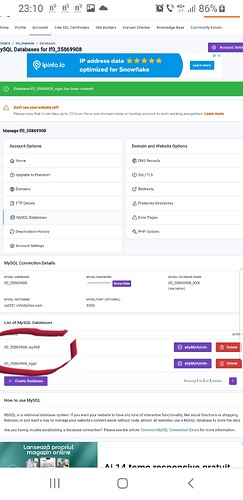Thank you very much for your replay @Greenreader9
I am not very sure with what I must change the red circles, grom the print screen. The first two, where is ngac_wp are for the actual working ngac.ro, on the actaul hosting, which I would like to change with infinityfree. Also, the ‘localhost’ I don’t know whith what to change, to work on infinity.
Can anyone say where can I find the info, for changing them, to work on infinityfree?
Regarding MySQL. Before, at the beginning (like you can see in the print-screen) the message was: “No database found for this account”
After I have created ONLY ngac, as you can see in the print screen it has appeared two MySQL databases: if0_35869908_ngac and if0_35869908_wp908 as you can see in the print screen. Which one of the two, should I use?
Sensitive details
Please edit your screenshot and cover the DB_PASSWORD!
As per your issue, the DB_NAME should have a prefix of “if0_xxxxxxxx_”. And your DB_USERNAME should be your if0 username. You can find the details of your database in the client area:
Still, when I access https://testngac.rf.gd:
Error establishing a database connection
What about the above MySQL, question, regarding the two dstabases, everything should be all right?
If both are empty, you will still have database connection error.
Can you confirm both are not empty?
if0_35869908_wp908 has files. The ones from the print screen.
if0_35869908_ngac doesn’t have files.
If a moderator would like to check the website, I could give the username and the password in order to connect to my account, on infinityfree. And add in here the fixed problems, in order the site to work properly. Thank you.
Please connect to this database
Make sure your credentials are correct.
sure isn’t
I really appreciate your patient and help @KangJL
Still " Error establishing a database connection"
The new config file:
What about table prefix?
Table prefix it seems it should be the beginig from the database files? It should be ok?
The hole wp-config.php has been imported from the actaul hosting where is ngac.ro is redirected now, and it is working properly, and only the changes from the above two print-screens had been done. I can give you the username and password from my infinity account, if you would like to check. Thank you.
Database username is incorrect.
Should be if0_35869908
Still " Error establishing a database connection"
If I will give you the username and the password, can you take a loog please, if you are advanced?
What else it could be? I appreciate.
You should be using the database where you imported your backup from which you exported from your old host.
If you forgot, then it may be best redo that part: delete the databases that are currently there, create a new one that you want to use, and import the database you brought from your old host.
But I’m confusing you have this question to begin with, because you say:
If you did, you would have one database with the restored backup.
I have created the mysql database after I done all the steps from that youtube video.
Any new ideas for my case, please?
When you changed the DB_name value incorrectly before, you never set it back the previous state.
If you actually took some time to read what the client area and control panel tell you in their respective MySQL sections and not just waiting for us to solve it for you, you would have a working website yesterday.
Can you tell me please, what should I try, next? Thank you.
We have told you everything that you need to know but you don’t want to listen. Change DB_NAME to if0_35869908_wp908 if that’s where you imported your backup to.