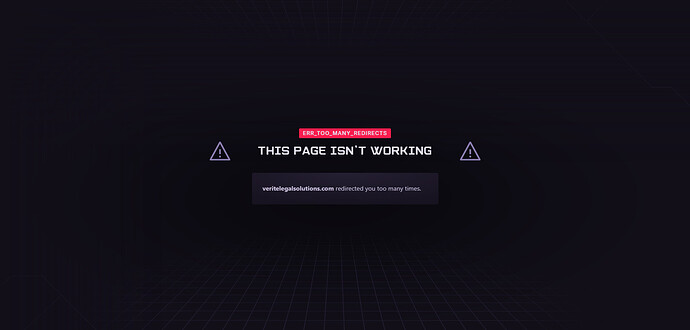Website URL (please specify the URL of the site on which you are experiencing the problem):
https://veritelegalsolutions.com
Error Message (please share the FULL error message you see, if applicable):
Delivery has failed to these recipients or groups:
@gmail.com
This message couldn’t be delivered because the sending email address was not recognized as a valid sender. The most common reason for this error is that the email address is, or was, suspected of sending spam. Contact the organization’s email admin for help and give them this error message.
Diagnostic information for administrators:
Generating server: xxx.namprd07.prod.outlook.com
Remote server returned ‘550 5.1.8 Access denied, bad outbound sender AS(42004)’
Original message headers:
Received: from xxx.namprd07.prod.outlook.com ([fe80::1724:8c84:bd82:d268]) by xxx.namprd07.prod.outlook.com ([fe80::1724:8c84:bd82:d268%6]) with mapi id 15.20.9094.018; Sat, 6 Sep 2025 01:29:20 +0000
MIME-Version: 1.0
Content-Type: text/plain
Date: Sat, 6 Sep 2025 01:29:20 +0000
Message-ID: PH7PR07MB9729C8E18FA037C8181E863CAF02A@xxx.namprd07.prod.outlook.com
Other Information (other information and details relevant to your question):
• My website is hosted on InfinityFree, and the domain veritelegalsolutions.com uses InfinityFree nameservers (ns1.infinityfree.com, ns2.infinityfree.com).
• I recently sent approximately 5,000 emails, after which this error started occurring.
• I’ve updated the DNS records in InfinityFree to include:
• SPF: v=spf1 a mx include:spf.infinityfree.com \~all
• MX: mx.veritelegalsolutions.com (Priority 0)
• A Records: 185.27.134.171 for @ and www
• GoDaddy manages my domain, but the nameservers point to InfinityFree, preventing me from adding a DMARC TXT record there. InfinityFree doesn’t support TXT records for DMARC either.
• Blacklist checks (via MXToolbox) show 185.27.134.171 and 185.27.134.244 are not blacklisted.
• The issue persists despite waiting for DNS propagation (tested after ~2 hours).
• I need help adding a DMARC record (e.g., v=DMARC1; p=none; rua=mailto:[email protected] ![]() or an alternative solution to fix the 550 5.1.8 error.
or an alternative solution to fix the 550 5.1.8 error.
Please advise on how to resolve this or if InfinityFree can add the DMARC record for me. Thank you!