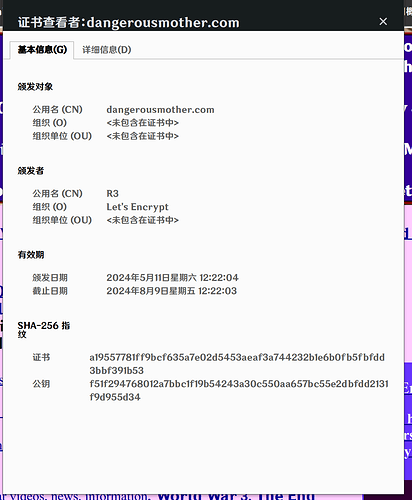Just now I applied for Free SSL certificate with infinityfre.net but after clicking on “New SSL” I got the error message "The domain does not match the format of a domain name. A domain name should look like “example.com” or “example.co.uk”.
I entered my website domain http://dangerousmother.com after clicking ‘New SSL’
Please type dangerousmother.com only.
What do you see?
Yes, it worked. I got the message “The CNAME records have been set up! Please note that it may take up to an hour to take effect due to DNS propagation/caching”
So now ‘https’ will be automatically added to my website in 12 hours ?
Please read this thread
No, it won’t. At the bottom of the page, there is a button labeled “Request Certificate”. It will be disabled first because the required CNAME record is not setup. Once the CNAME record has been setup and is detected by the client area, then the button becomes clickable. When it is, you’ll need to click it to obtain the SSL certificate.
Once the SSL certificate has been obtained, you’ll still need to install it. That’s another button that will be available to you once the certificate has been obtained.
The cname for my website has been created 36 hours back but it shows "pending " and I am not getting “Request Certificate” button.
Please provide screenshot
Everything looks fine from my end:
The Request Certificate button is clearly visible and is ready to be clicked!
How do I send attachments/screenshot ?
There is an Upload button in the editor toolbar. Or if you just took a screenshot and the image is on your clipboard, you can just hit Ctrl+V directly in the editor window to upload the image.
I have installed the SSL certificate 12 hours back but still my website is http
Your site works under HTTPS.
However, you can’t see HTTPS if you check your site with HTTP. If you wish to redirect users to the HTTPS version, do this:
This topic was automatically closed 7 days after the last reply. New replies are no longer allowed.