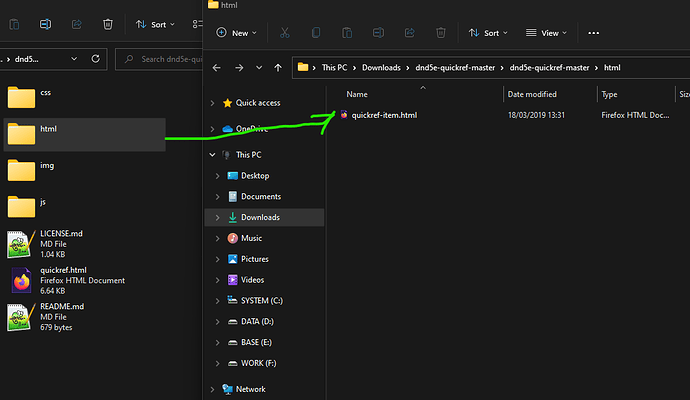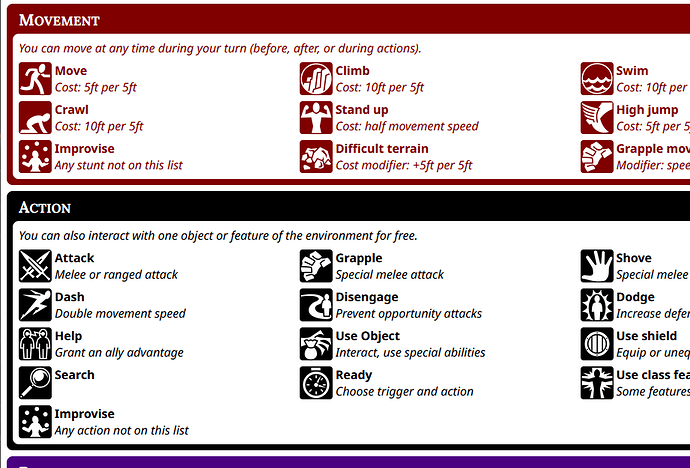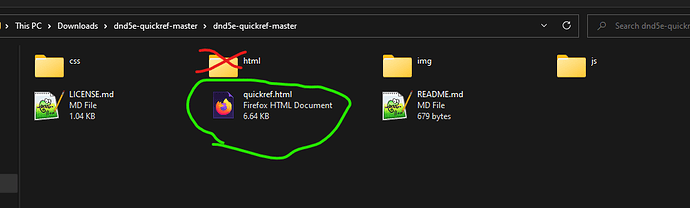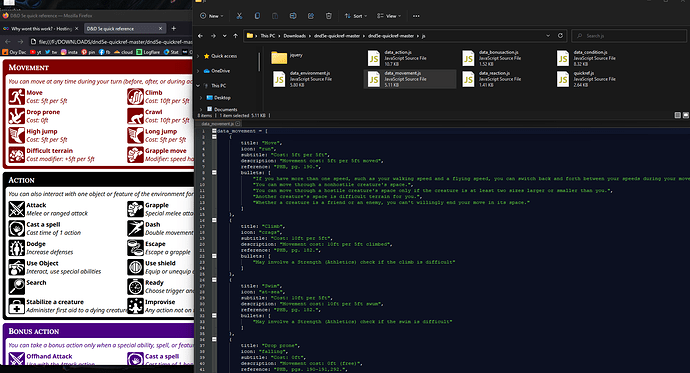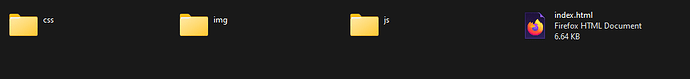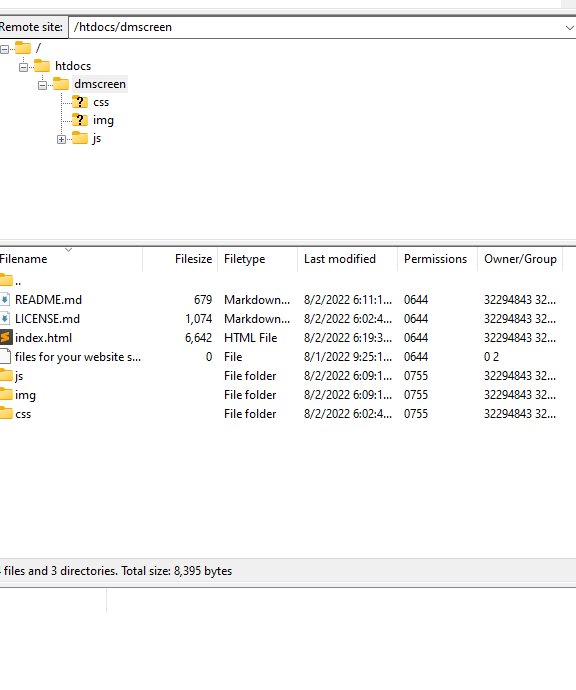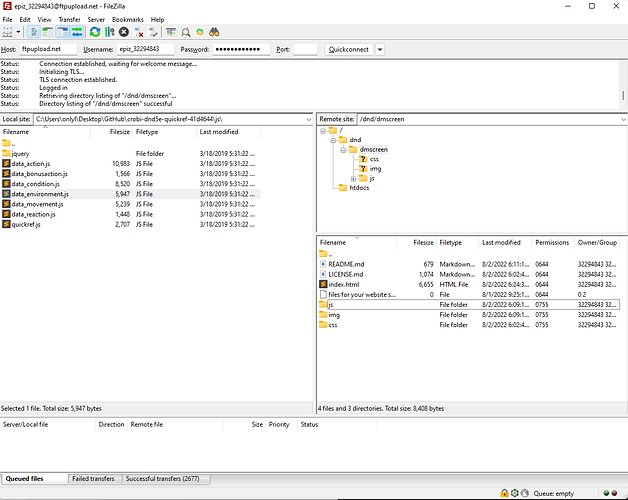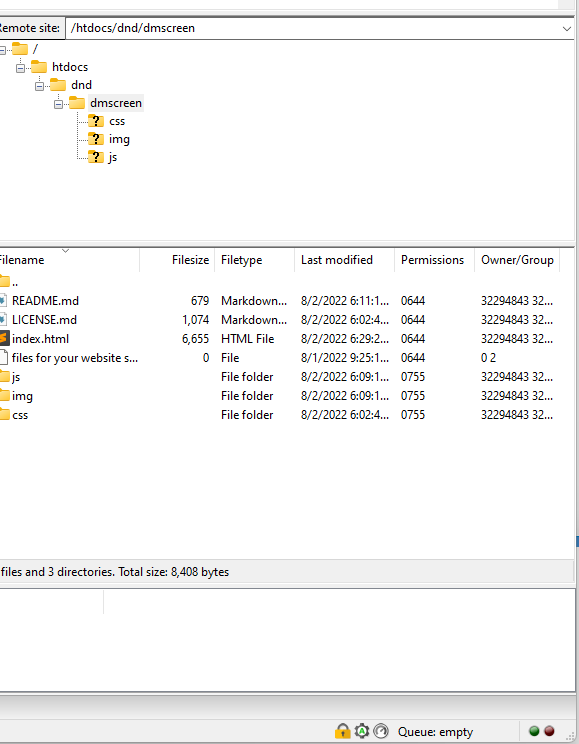Most of my builders generate javascript for me lol. I could learn it but never have had any need.
And that project uses jQuery 2.1.3 which has security vulnerabilities
I don’t have time to devote myself to this in detail and I don’t know what and how it should all look like.
I know that your MAP is working properly
rather, the problem is only in this other project that you mentioned above
and in this file
Java has its roots in c++ (so those two languages are similar to you)
knowing C++ is enough
but you need to invest a lot of time to get to know someone else’s code
and to understand what something does so that you can modify the code.
An additional problem is:
if you want to make updates from the jQuery script, then you would have to change dozens of names throughout all the JS code to make it compatible with the new secure version of jQuery
Got it. Yea I just dont know the syntax. I have never really dived in at all. Id learn it in a day Im sure, and I probably will once Im done building this world for my campaign. Im not really worried about security vulnerabilities, this is a throw a way website for my campaign.
don’t you just want to print this on the screen?
when visiting this URL http://eternalvale.infinityfreeapp.com/dnd/dmscreen/
if the answer is YES
then use this file (green - as root file for that dir) rename it to index.html
and upload (in that dmscreen folder) everything else keeping the original file (git) structure
(css, res, img, js folders only)
Im still able to edit the data files doing that? I wonder
by data - do you mean the text that is printed?
as far as I understand that project - it’s an ordinary tutorial that, by clicking on an icon, throws out a popup window with MORE info
and this pulls text from various JS
in a similar way as if they were actually JSON files and not JS
Yessir. and thats the data code I was speaking about. See it works on static hosts. Like github, and local. But I am trying to get it to work in a domain.
then do THIS already mentioned
So rename it index.html?
and upload all other dirs (from that git proj) there
to repeat, it means in your dmscreen folder
you must have these directories
like in my picture
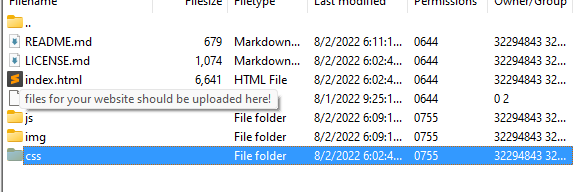
http://eternalvale.infinityfreeapp.com/dnd/dmscreen/
Still not working. Im throwing errors left and right.
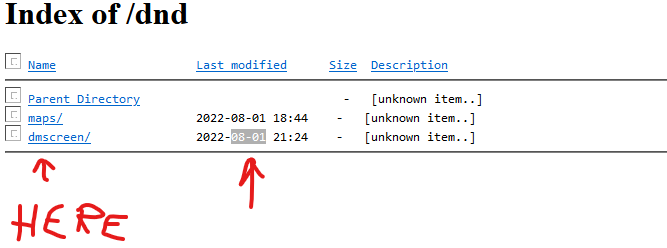
inside of this dir dmscreen
I hope you are using filezilla
and not an online file manager
first you have the dnd folder and only then dmscreen
see
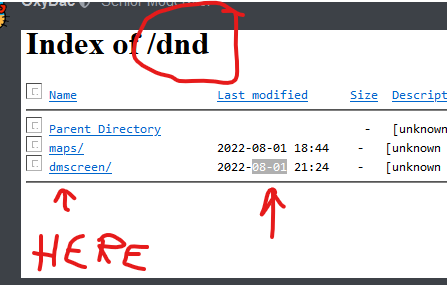
you uploaded outside the dnd folder
restore any files you may have overridden to their initial state
and simply go then to the dnd folder
find there dnscreen dir
and then upload index.html inside (which you renamed) to that folder
plus
and upload it inside the other dirs (git) as I mentioned before with the pictures
my God
all files go to the htdocs folder
never outside of it
come rest and read all this again today and pay attention to the pictures and PATH in this topic
you uploaded somewhere else and not to the space for eternalvale.infinityfreeapp.com
check 10 times that you are on the right domain
and in its htdocs folder before you start uploading
you should also see the maps files that you don’t have here on your picture
Youre right I did. I have a subdomain for maps on the dnd level right?
how many subdomains do you have? probably your FTP client uploads to some other htdocs folder and not to the one that belongs to eternalvale