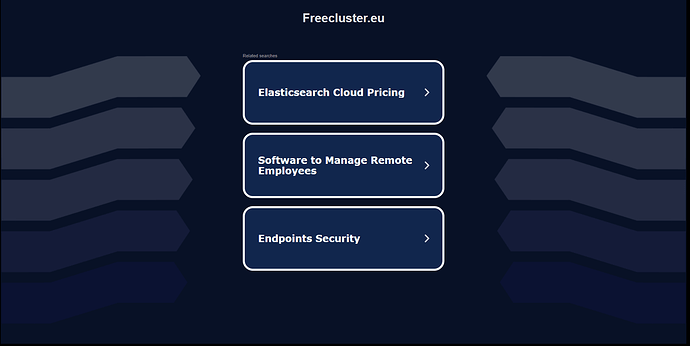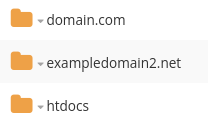Does your website show a parking page? This guide will teach you what that means, and how to get rid of it.
What is a parking page
First of all, lets clarify what a parking page is. A parking page is a page that InfinityFree’s servers show on free subdomains that do not exist, and it looks similar to the example below.
So how do I get rid of it?
Your website shows a parking page because your website is being forwarded to BODIS nameservers instead of InfinityFree’s. Let’s see how we can fix this.
Tip: Click on the white arrow to learn how to complete the step
1. Confirm that the files are already uploaded
Check to see if the files are uploaded by logging into the client area, then opening the online file manager (You can also connect via FTP).
Open the folder for your website (It is /htdocs if the domain does not show up, so if I have three domains on my account, I would select the domain that is not working. If the domain is not on the list, I just select htdocs)
2. Clear DNS cache (Temporary Fix)
Remember that the domain parking page is setup on the DNS level. That means it’s subjected to DNS caching, not web page caching. Therefore, clearing your browser will not fix this.
Note that the below workarounds will only work for your network and devices, and will not affect other visitors of your site.
Flush your computer’s DNS cache
Since this process is different for each browser, I recommend this article for details: How To Clear Your DNS Cache. This will only clear the cache of your computer, and not your DNS Resolver. If the page is cached at the DNS Resolver level, this fix will not work.
Switch to a different DNS resolver
Sometimes DNS Resolvers cache pages for a long time. Normally, your ISP selects your DNS Resolver for you, but it is possible to change it.
A few popular, fast and free DNS Resolvers are:
3. Wait a day or two
If the above does not work, sometimes all of the servers involved need some time to sync changes, and get your computer the most up-to-date information.
4. Force the domain to re-sync
To force a re-sync of the domain, remove it from your InfinityFree account, then add it back in. Below are the steps to do this correctly.
- Open the “Subdomains” section of the control panel, and click the red “Delete” button next to the domain name (If you don’t see the domain name, check the “Addon Domains” or “Parked Domains” sections).
- Refresh the control panel, or close it and re-open it
- Open the “Subdomains” section of the control panel and add your domain back again
- Open the file manager and confirm that the files are still uploaded correctly (See #1)
- You may have to wait 72 hours after completing this step before your website starts working
Hopefully that helps! If you don’t see a parking page but a different error, the KB article below may be helpful.