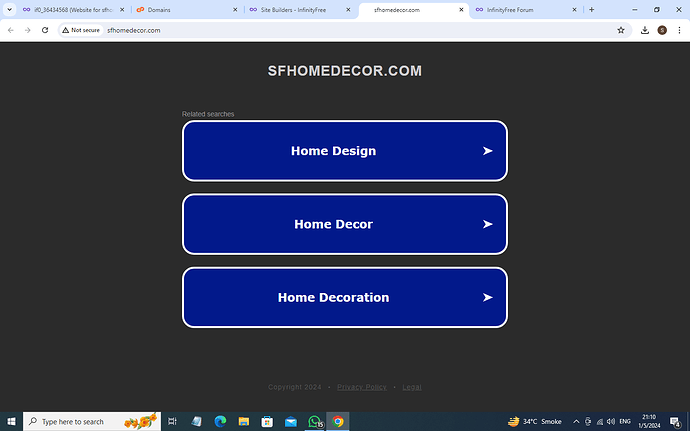(please specify the URL of the site on which you are experiencing the problem)
(please share the FULL error message you see, if applicable)
(other information and details relevant to your question)
For me your website redirects me to the 403 Forbidden page:
Getting a 403 error means the server is refusing to show your webpage. Here are the most common causes and how to fix them:
InfinityFree client area
Go to Accounts → [Select your account] → Domains → [Find your domain] → Manage
Find the Directory Status card, and look at the Directory displayed there
Understanding the folder structure:
Your fi…
Please note that, if you created your website or added your domain on your hosting account recently, it might take up to 72 hours for it to work on your side due to DNS caching:
You’ve just added your domain to InfinityFree or changed your nameservers, but when you visit your domain, you’re seeing a “DNS Resolution Error” page, an error message, or your old website instead of your new hosting account. This is completely normal and happens because of something called DNS caching.
In this same article you can also find some ways to let your website work on your side as soon as possible.
7 Likes
system
May 8, 2024, 3:56pm
3
This topic was automatically closed 7 days after the last reply. New replies are no longer allowed.