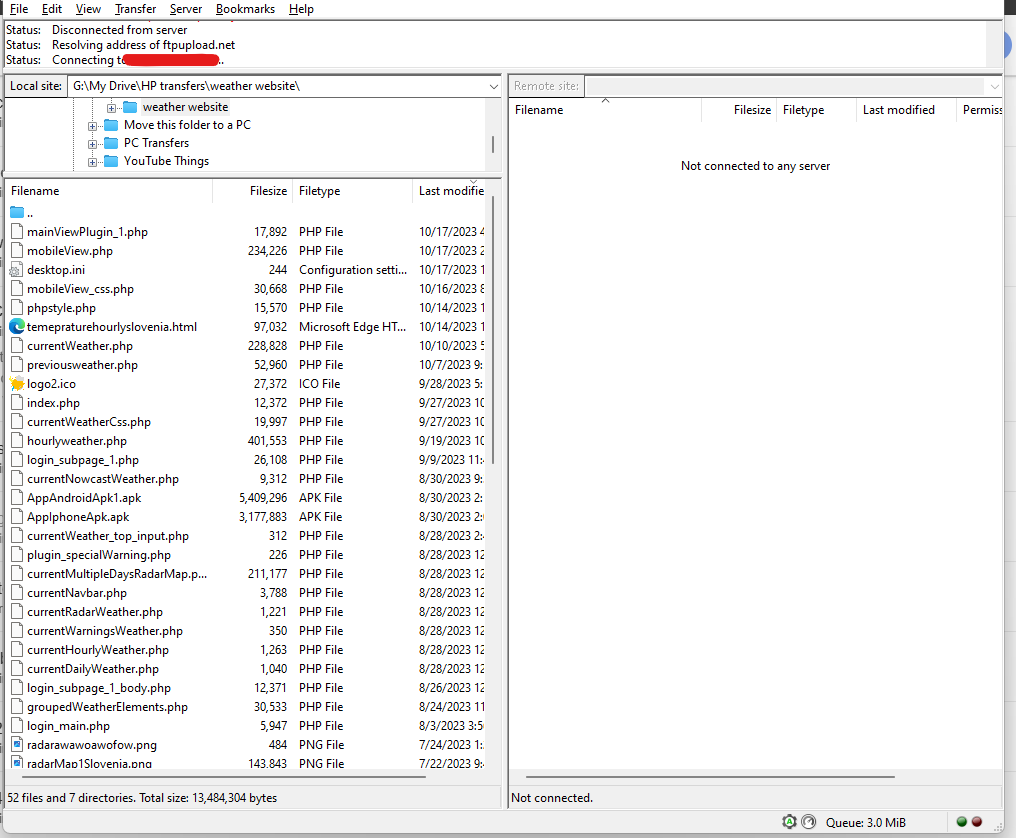Unable to log in on filezilla, it’s keep on saying “connecting to…” then there’s the IP which i can’t show… been trying for past 15 minutes but it won’t work.
Yeah i just realised the file manager is down /:
Seems like both the File Manager and the FTP server are down. Please wait until it’s fixed, maybe 1 to 2 hours and it’s gonna be working again.
At times like this it’s pretty convenient to have a PHP file manager on your website ![]()
like to remake file manager inside you’re website? seems bit hard and could be insecure
No, what I mean is there are file managers that you can upload to your website and access the uploaded page with a login and password (Or you could put it in a protected directory).
If they still use FTP to make a connection, they won’t be of much assistance in such cases, though.
FTP seems to be up again!
But the File Manager isn’t up yet…
No, they don’t use FTP, they access the files on the website with PHP. So, if FTP is down these file managers might be the only way you could access your website files.
How can I do that?
I’m not a professional of course, but i think Tiny File Manager will be good enough, it’s a single .php file that you can upload to your website, it by default has a login page (so it’s secure) with logins and passwords you can change through the file itself, and the file manager has most of the stuff that filemanager.ai has.
A note: just because it has a login page, doesn’t inherently mean that it is secure.
I have the source to a basic file editor at: https://fern.rf.gd/source.php?f=0.php
It has the ability to edit any text-like file, restore to last version if there’s issues, as well as clear the file’s contents by typing “clear” in the contents box.
Hope it helps.
This topic was automatically closed 15 days after the last reply. New replies are no longer allowed.