Go here
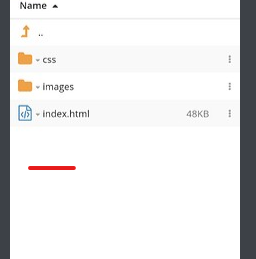
Create new file and name it .htaccess
put this content inside as code (copy paste it) and save
# Start here
DirectoryIndex index.html
Go here
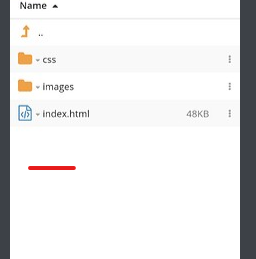
Create new file and name it .htaccess
put this content inside as code (copy paste it) and save
# Start here
DirectoryIndex index.html
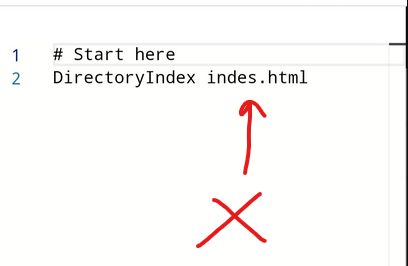
index.html not indeS
EDIT CODE !!!
Sorry sorry i fixed it
please show me the code
This directory is missing

So this will be more applicable
now go here
create a new dir and name it
![]()
then in this new dir create again new dir and name it htdocs
then move all this files in this htdocs folder
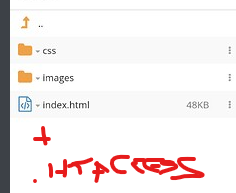
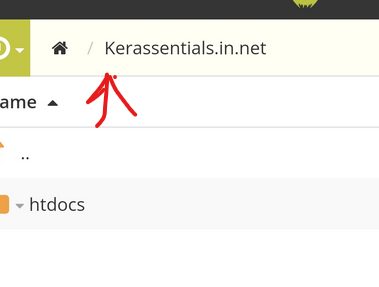
lowercase everything - RENAME IT
Please note that Linux servers are case-sensitive, so Kerassentials.in.net is not equal to kerassentials.in.net! Rename it to be all lowercase.
Thankyou all of you
Thankyou very very much…you guys are amazing…![]()
![]()
![]()
One thing must be admitted, you have patience and persistence ![]()
There wouldn’t have been so much drama if you hadn’t deleted the created dir or whatever happened so now you had to do it manually
If in the future you use a smartphone to work with the website
then in the keyboard settings/options be sure to turn off the option to capitalize the first letter and maybe you should turn off autocorrect because those two know how to type the wrong characters and confuse you even more.
Good luck in your future work with your website
And I forgot to mention if you want to insert some additional code in the .htaccess file (like you edited the file that you shouldn’t)
you need to edit this file
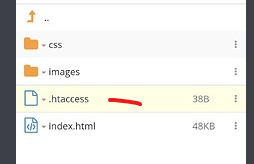
and put the code in it.
Do not touch our first two lines, but add new ones below them
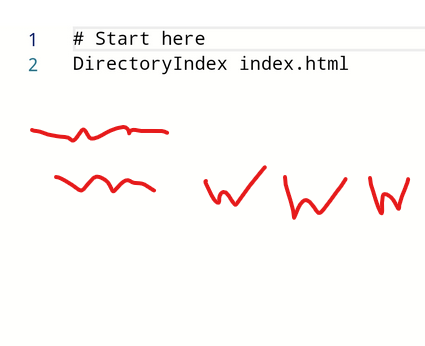
www to naked or vice versa (or whatever other wishes you have).
This topic was automatically closed 7 days after the last reply. New replies are no longer allowed.