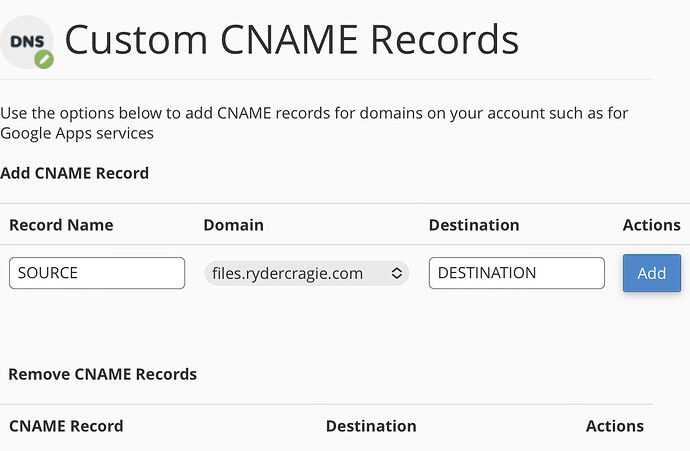I’m going to look at bodis.com. I want to know what it is.
Bodis.com is a parking system I think.
Hmm, looks like it might be. I just hope it’s not a parking page that’s going to overpower what I’m trying to do and break it. Kind of like sub-subdomains of files.rydercragie.com.
Example: test.files.rydercragie.com
Is the certificate installed? Just making sure, also check in the tool I suggested
It’s _acme-challenge. So singular, not _acme-challenges.
Or just try to open the site with HTTPS from your browser, or check the installation status from the client area.
Can we please keep the discussion on the subject of setting up the CNAME records?
@anon20706563, there is no point in checking sslshopper.com now. That’s somewhat useful after the certificate has been installed. But setting up the CNAMEs is the hardest part, once that works the rest is easy.
The recent improvements to the SSL certificates tool means it doesn’t need to “propagate” anymore as usual with DNS. Right now, all it needs to wait for is synchronization delays within the DNS provider, which with most of them only take a few minutes.
Okay. I changed it from “challenges” to “challenge” in both records for the hostnames. Now I’ll wait again for the synchronization delays.
Oh wait, never mind. I can’t anyway because there’s no www option.
Only add it to your DNS provider (Wherever your nameservers are set to).
Okay. This is taking a long time to update. It still says “Not ready”. I’m impatient. ![]()
Its only been 2hr. These things can take 24.
I’m ready, but it’s not. That’s a problem. ![]()
You need to set the DNS records at the provider of the nameservers listed in the client area above the CNAME records. In your case, it says ns1.epizy.com, which is our nameserver, which means you need to add the CNAME records to our nameservers.
Why doesn’t it work when you add it to Google Domain’s DNS, you may ask? That’s because you setup NS records for files.rydercragie.com to delegate it to our nameservers, which take precedence over other DNS records added for that subdomain.
Alternatively, you can not do the subdomain delegation and just point it directly to your website IP. Then you can configure all CNAME records with Google.
And if you do want to use subdomain delegation, it’s recommended to add a second NS record for files.rdyercragie.com and point it to ns2.epizy.com. That way, if ns1.epizy.com has problems, it won’t take down your subdomain.
You have to add here only, not google domain’s as your domain is pointing to IF not google domain.
Yes. Add it there.
@jaikrishna.t, if it’s added elsewhere, that’s fine, it just won’t do anything.
But if the nameserver is pointed to IF, then the records should be added in the cpanel, not the DNS manager at google domains!
So I’ve done it all wrong and I’m sat waiting for no reason? All I’ve done so far is add it to Google Domains. I even showed you this and you said I did it properly.
First you showed the video, it was on google domains. I believed that you were using google NS. So guided for google domains.
I’m using InfinityFree NS for my “files” and “upload” subdomains and Google NS for my main website.