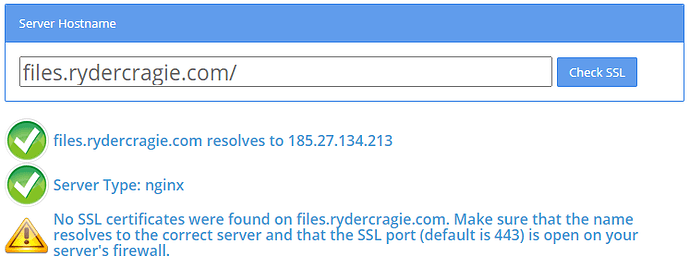I followed the steps here: How to install an SSL certificate –––––––––––––––––– but SSL isn’t working. Why?
It won’t, because you have chosen the self-signed signature. It warned you while creating an SSL certificate for the domain.
Don’t use the Self Signed provider. Like it said in the comparison table: it’s not trusted by browsers.
Yep, that looks good. Note that it can take a few hours for the client area to recognize this.
If I wanted to do this for a 2nd subdomain, how can I? I can only have 1 CNAME record with the same hostname and I can’t add more data to a CNAME record.
Edit: It’s been a few hours and the Client Area still hasn’t recognised it for my “upload” subdomain (SSL is from Let’s Encrypt. I got rid of the self signed one).
I think you did not install the certificate still or replace the older certificate. this is what I see:
I don’t know what I’m doing wrong.
The domain you are talking about is upload.files.rydercragie.com or files.rydercragie.com or upload.rydercragie.com? It is confusing ![]()
Both.
Which both? I have given three options (domains).
This one doesn’t exist.
Ok
So I am talking about files.rydercragie.com and upload.rydercragie.com.
How do I do that?
Oh, wait, I confused things.
The CNAME record for files.rydercragie.com should be _acme-challenges.files.rydercragie.com and _acme-challenges.www.files.rydercragie.com. So you can have different CNAME records for every subdomain.
(replace files with upload in those names for the other subdomain)
With those CNAMEs setup, the client area should pick them up, you can get the SSL certificate, install it and you’re done.
I’ve just been on a live chat with Google Domains Support and they said this:
“Based on what I am seeing, CNAME records doesn’t allow 2 destinations for 1 host name.“
Because you need more than one CNAME record with the same hostname
That’s not possible either.