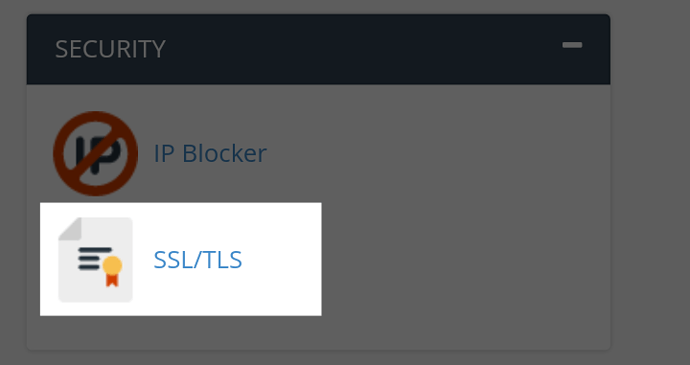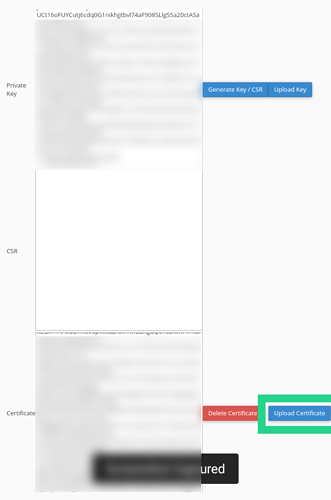hello its been 3 days now still not working for me to fix this error “vizzion.xyz: The required CNAME record could not be found. Please note that DNS changes can take up to 24 hours to take effect.” plz help me fix this i have added the dns server on cloudflare
Hello there,
I looked up your CNAME records as well but it does not seem to return any other CNAME records related to acme_challenge.
Can you share your DNS configuration in Cloudflare as well?
can you add me on discord and help me there? 𝑽𝒊𝒛𝒛𝒊𝑶𝒏#0957 i can send me dns info in discord
Sorry but I do not do a one-on-one support, I can only help you here in this forum.
You can just send a screenshot of your CNAME records that you’ve added on Cloudflare.
my website its up now but only problem is is that ssl is not working for me can you fix that for me?
Did you already issued the SSL certificate by clicking the “Request SSL Certificate” button?
And once you already issued your SSL certificate, the SSL issuer will provide you the private key and the SSL certificate which you need to manually install by going to the Control Panel.
Please take note that you must upload the private key first before you can upload your SSL certificate.
its not working for me to upload private key
when i press upload nothing is happening
What do you mean nothing is happening exactly?
Did it really not do anything? Did the page not refreshed? Also you must first copy and paste the private key that the SSL certificate issuer provided you and paste it in the private key box and press “Upload Private Key” and do the same thing to your SSL certificate.
ye page is not refreshing but its says “Delete certificate” tho
But can you see some bunch of random text in the private key box?
Remember to put the private key and the SSL certificate in their respective boxes:
ye i see text in Private Key but not in Certificate https://i.imgur.com/fQzIMIr.png
Then that means you already installed the private key and now you will do the same with your SSL certificate by uploading your SSL certificate as well and put it in the “Certificate” box and press “Upload Certificate” button.
ah ok i did it now ![]()
now i have this problem https://i.imgur.com/86LTW10.png
and its still says this https://i.imgur.com/aOdUAYO.png
Your site has now an SSL certificate installed, last thing you still need to do is to redirect all traffic to secure https connection.
Insert this code into your .htaccess file, if you don’t have one then create one.
RewriteEngine On
RewriteCond %{HTTPS} off
RewriteRule ^(.*)$ https://%{HTTP_HOST}%{REQUEST_URI} [L,R=301]
If there are other codes/rules inside your .htaccess file make sure to leave a spacing between those codes/rules and that code/rule I provided to you above or else your site would break and generate an HTTP Error 500.
This topic was automatically closed 15 days after the last reply. New replies are no longer allowed.