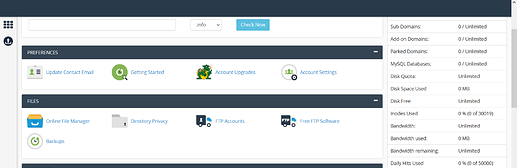I know the big error banner in cPanel that says “maintenance is underway on your server you will see your site offline until the work has completed, please do not make a support ticket about this. Apologies for the inconvenience” is very annoying. I found a cheat to disable it! It should work with Chrome or Firefox.
- In cPanel Right click on the error message. Select Inspect.
- Scroll up a little until you find something like this:
<div class="navbar-header">. - Right click on that and select Delete Node or Delete element.
Volia! The annoying error message is gone (But you will have to repeat this every time you select a new thing) ![]()
In case you couldn't understand this, I have included some pictures as a summary.
BTW, The one selected in the picture above is the one you are looking for!
Now, if you take a look at the cPanel again, the error is gone!
Again, I hope this helps some folks!
Thanks,
@wackyblackie