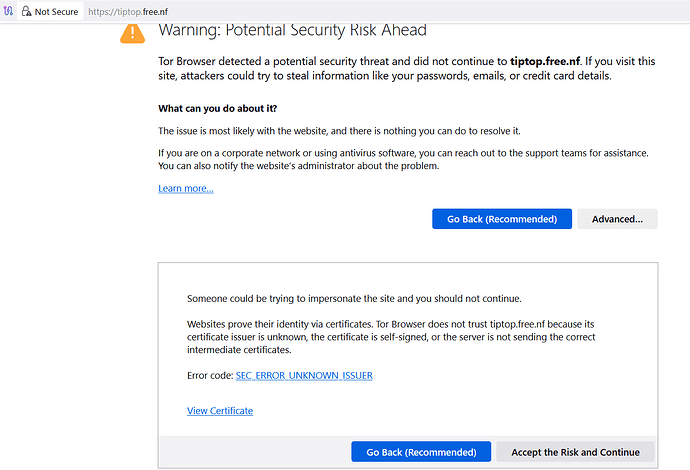Visiting your website through my DNS resolvers and Tor I see that the certificate installed is still the one from “Monday, January 1, 2024”, but it could be that it hasn’t been updated to reflect the new one yet.
That being said, your website worked (and continues to work) fine for me. I only got an issue when visiting via Tor:
ERR_CERT_AUTHORITY_INVALID is the relevant error code in Chrome. This issue occurs when harder checks are set in place, which check for intermediate certificates, which are not supported in free hosting:
As mentioned in the article, all regular modern browsers should not have an issue. Do you have any specific DNS resolver or perhaps antivirus configured that could be interfering with the connection?