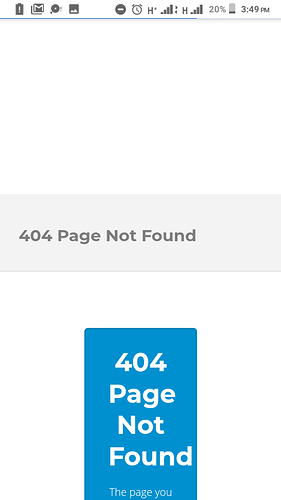I just joined and I have uploaded my files together with jquery it used to work when I was working locally but it doesn’t work again .
Can someone help me out
What error do you see? What’s your site url? What doesn’t work?
I imported the jQuery file I was using locally to my file manager but if I access it on the web it says error
Answer to what I asked you please.
I see 404 Error page not found
Asarefoster.epizy.com/html/w3.com
I intend on adding the script at asarefoster.epizy.cpm/jQuery.min.js
Our Servers are CaSe Sensitive. Meaning the cases of file name must match with the url you’re including your file with.
Yes it is named accordingly
There is no w3.com file. Only a w3.html. You’ll see that http://asarefoster.epizy.com/html/w3.html works fine.
The jQuery content is not included
It is supposed to look like this
Case sensitive: Capital letters are different than small ones. jQuery is different than jquery.
You’re trying to load jQuery from http://asarefoster.epizy/jquery.min.js. The domain name is not correct.
Please double, triple, quadruple and quintuple check that ALL the files you need are uploaded to your account, and that ALL the links you’re using in your website point to these files. Be sure to watch for any differences in typos, letter casing and relative URLs.
The working one produces an error
What error? I see a seemingly correct minified jQuery distribution?
But not so here can you please get me the link or a screenshot
You included the script like so:
<script type="text/javascript" http://asarefoster.epizy.com/jquery.min.js?i=1></script>
even though it should be this:
<script type="text/javascript" src="http://asarefoster.epizy.com/jquery.min.js"></script>
. Also, a friendly tip: if you use HTML5 type attributes on script and style tags are obsoleted. Please consider removing that for types that are text/javascript, application/javascript or text/css, as they are defined properly on HTML5.
What I did help for it to appear in incognito mode but removing it causes it not to work
Now it works, but other files aren’t present on the html path, and that’s why images aren’t shown. Please correct it.
EDIT: Now the images work too, but the menu should be closed by default. Edit the style.css to include display:none on the navbar menu element.
I will do it