Username: epiz_33229756
Issue: How to add in SiteBuilder the hash tags (#tag) on the page, like this?
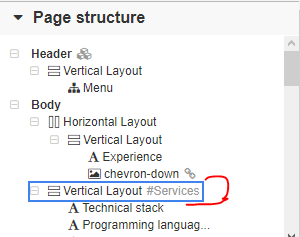
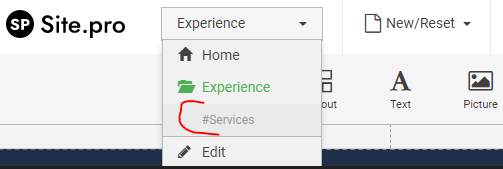
I’m not sure it’s a hash tag but I think that what you want is called an anchor
https://www.w3.org/TR/html401/struct/links.html
btw. sometimes it is just used as a link template that leads nowhere (demo)
I assume like in your screenshot…
if you want it to have # in front, then it is enough to edit the title…
It all depends on what you want to use it for !
At the same time, look at the other articles there for things you don’t know (Note - some things are probably only available in the PRO version)
Thanks for the answer.
I would like to use the “anchor” as a link to particular place on the page.
So, the problem is: I can’t find a place in the SiteBuilder where I should change this. In right click menu - there is no any “Edit” function. In Edit pages section - the same. Could you please help?
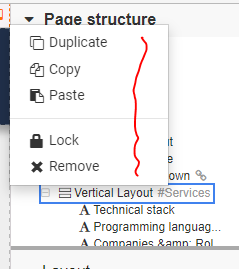
Update: sorry, I’ve found it in Advanced section (from link you have provided). Thank you!
NP and YW
Thank you for your feedback and good luck in further development of your website ![]()
This topic was automatically closed 7 days after the last reply. New replies are no longer allowed.