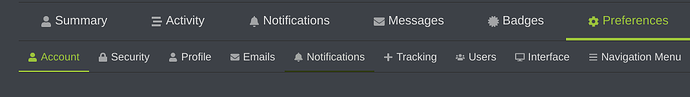How can I change my avatar in forums?
Please use the correct category next time, as this is not related to hosting.
You can change your profile picture by navigating to your Profile > Preferences > Account
And then click the pencil icon:

Whats the size Can I use?
I’m not sure; however, the forum will size it automatically, so, if your picture is too wide or too tall, it will get cut off. My profile picture, for example, is 288 x 288.
Now the problem is I can’t change the profile picture says change using gravatar?
I’m sorry, I don’t understand what you mean. When you click the pencil icon, you’ll be prompted with three options:
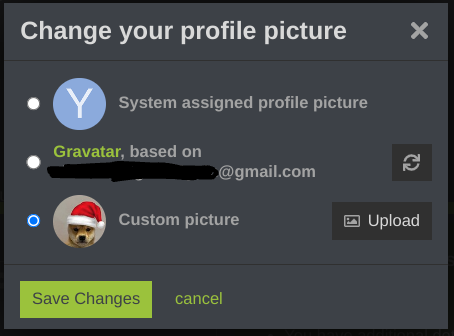
Are you unable to see the third option? If so, it might be due to restrictions on new users. (Don’t take my word for it, though.)
here is the picture

Please note that you need to change your forum profile picture from the forum. You cannot edit your forum profile picture from the client area, or change the profile picture in the client area at all.
Thanks for help people
This topic was automatically closed 7 days after the last reply. New replies are no longer allowed.