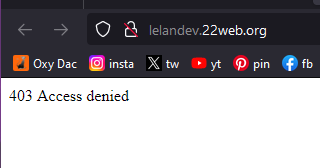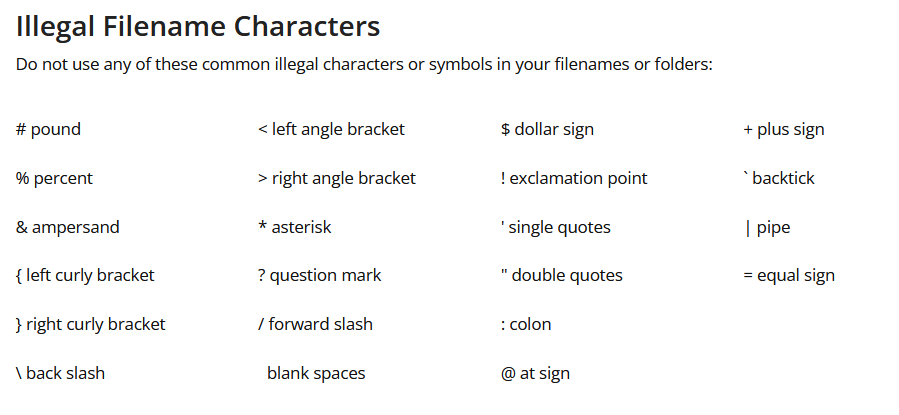lelandev.22web.org
404!!
Been having issues
If you are willing to help me out contact me on discord as it will be easy to stay in touch thank you!
Hidden by MOD - PII
Oxy
April 14, 2024, 9:13pm
2
Hi and welcome to the forum
Please read ( home directory, etc.)
While working on your website, you may be redirected to the InfinityFree 404 error page . This article explains why this typically happens and what you can do to fix this.
http://example.com which is linked to the folder htdocs in your hosting account. If you then try to load a certain URL, like http://example.com/blo…
6 Likes
Please Give me a second as a read it and did not understand it.
In the Domains page of your account in the client area, you can find the domains of your account and the folders on your account they are linked to.
Please make sure that the domain folder listed there actually exists on your account (every URL will redirect to a 404 page if the domain’s website folder is missing), and that you uploaded your website files to that directory.
Oxy
April 14, 2024, 9:26pm
4
use lowercase letters (rename it) - the server is case sensitive
6 Likes
How long should i wait to see if it up now?
As i am stilling getting the same error
Oxy
April 14, 2024, 9:28pm
7
you corrected it and now it works but,
now you have to upload the index file to htdocs
Getting a 403 error means the server is refusing to show your webpage. Here are the most common causes and how to fix them:
InfinityFree client area
Go to Accounts → [Select your account] → Domains → [Find your domain] → Manage
Find the Directory Status card, and look at the Directory displayed there
Understanding the folder structure:
Your fi…
Please clear the browser cache by pressing a few times Ctrl + F5 while viewing your website.
6 Likes
How do i connect a index file?
Oxy
April 14, 2024, 9:34pm
10
shut down monsta FTP
go in lelandev.22web.org dir
The best and most reliable way to upload files is to use FTP. To upload files with FTP, you will need to following:
Your FTP username
Your FTP password
The FTP hostname
An FTP client
You can find your FTP username, password and hostname in the client area under the FTP Details section. The FTP password is the same as your hosting account and control panel password, which is different from the password for the client area. If you like videos better then text guides, you can find one at the bot…
5 Likes
I cant not view my file now for uncaping the L
Here is where i put the index?
Oxy
April 14, 2024, 9:39pm
15
it’s that online FTP client you took in your last screenshot…
that’s why I say turn it off and then go to the client area domain section (click it)
4 Likes
The sytem blcked me for 24 hours so now i am using this
Oxy
April 14, 2024, 10:18pm
19
online test WebPageTest Test - Running web page performance and optimization tests...
I’m going to sleep - for all other questions regarding the maintenance and creation of the site, logo, etc. ask here…
in short, the user had page1.html instead of index.html
and .index without extension and hence the problem except for the original 404 from ifastnet because he changed the dir name ( capital letter L)
@Leland21
btw.
Do Not Use Special Characters
For best results, you should only use the letters a-z, A-Z, the numbers 0-9, hyphens (-), underscores (_) and periods (.). Any other character could get you in trouble, causing the file not to load or the page to load incorrectly.
6 Likes
system
April 21, 2024, 10:19pm
20
This topic was automatically closed 7 days after the last reply. New replies are no longer allowed.