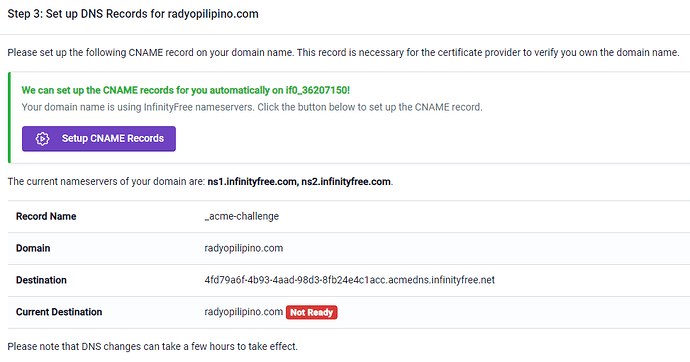website : www.radyopilipino.com
Actually, this is more of an inquiry than a problem, I guess.
Did you clicked on the button that says “Setup CNAME Records”?
You may find the full guide here:
If you’re using free hosting with your own domain or a subdomain, you’ll want to make your website work over HTTPS (SSL). Fortunately, InfinityFree provides all the tools you need to make it so. If you like videos better then text guides, scroll on down to the bottom of this guide.
This guide uses the control panel functions and the Free SSL Certificates tool provided by InfinityFree to get SSL up and running on your site.
5 Likes
Yes, I did clicked the button and it says:
Because of probably my limited knowledge about this, I was worried if I did the steps correctly.
1 Like
Looks good as for now. You’ll now have to wait for the record to take effect.
3 Likes
okay thank you so much! this is a learning experience for me…
1 Like
system
September 24, 2024, 6:05am
6
This topic was automatically closed 7 days after the last reply. New replies are no longer allowed.