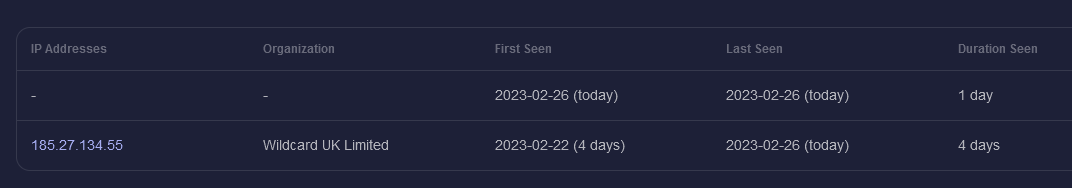Hello!
Yesterday, I was browsing through my website and suddenly, I got a DNS_PROBE_FINISHED_NXDOMAIN error. (fluxum.eu.org is the domain)
I still can’t access the website because of that. Is it a DDoS attack/nameserver issue and is anyone else experiencing this?
i’m using Cloudflare’s nameservers but they seem to work fine
Regards,
EDIT: MonstaFTP transfers show a 404 Not Found error and Cyberduck FTP connections show DNS lookup/connection error.
Oxy
February 26, 2023, 11:05am
2
Hi
I guess the IP has changed
as far as I can see, your custom NS currently returns the correct IP (185.27.134.221)
and I assume that your device left the old IP in the DNS cache and it needs time to retrieve new values
4 Likes
When I remove the Cloudflare nameservers, the site loads, but when i’m using Cloudflare nameservers, it doesn’t. I’m experimenting with the nameservers and I just set both Cloudflare and byet.org nameservers to see if anything changes.
1 Like
Oxy
February 26, 2023, 11:08am
4
check if the A records in the DNS section on Cloudflare contain this IP 185.27.134.221
NOTE - each change in DNS takes time to become active
You’ve added a new domain name to your account, just changed your nameservers or recently modified some DNS settings. However, they aren’t working yet. You’ve discovered already that it’s not working yet because of something called “DNS Propagation”. But what does that mean?
4 Likes
No, they don’t. The only A records it has is ns1 and ns2 I created, which point to 198.251.86.152 and 198.251.86.153 as adviced by MOFH.
1 Like
Oxy
February 26, 2023, 11:11am
6
You should have mentioned MOFH right away
3 Likes
Ah, so what should I do? (is MOFH problematic with Cloudflare?)
Oxy
February 26, 2023, 11:23am
8
I’m not familiar with MOFH, so I can’t answer you.
So, Cloudflare is now installed on the domain and nothing works once again. HTTP ERROR 500
Admin
February 26, 2023, 1:01pm
13
Please note that this is the InfinityFree support forum. We can only provide assistance to InfinityFree members here. We’re not here to help setup competing web hosting providers because they are unable to manage their own domain name correctly. As a hosting provider, you should know those things yourself.
8 Likes