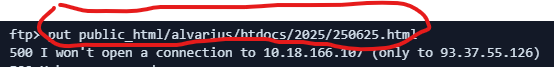Hello,
I’m trying to connect via ftp to alvarius.mydiscussion.net using this command:
ftp 185.27.134.11
I succeed in connecting as shown by the following log:
Connected to 185.27.134.11.
220---------- Welcome to Pure-FTPd [privsep] [TLS] ----------
220-You are user number 478 of 6900 allowed.
220-Local time is now 07:19. Server port: 21.
220-This is a private system - No anonymous login
220 You will be disconnected after 60 seconds of inactivity.
331 User if0_39289322 OK. Password required
230-Your bandwidth usage is restricted
230 OK. Current restricted directory is /
Remote system type is UNIX.
Using binary mode to transfer files.
I can change directory:
ftp> cd alvarius.mydiscussion.net/htdocs/htdocs/
250 OK. Current directory is /alvarius.mydiscussion.net/htdocs/htdocs
ftp> cd 2025
250 OK. Current directory is /alvarius.mydiscussion.net/htdocs/htdocs/2025
but after this I can’t upload any files:
ftp> put public_html/alvarius/htdocs/2025/250625.html
500 I won't open a connection to 10.18.166.107 (only to 93.37.55.126)
500 Unknown command
ftp>
ps: I also checked specific ftp help that says that put is available even if is not recognized by your system:
ftp> ?
Commands may be abbreviated. Commands are:
! dir macdef proxy site
$ disconnect mdelete sendport size
account epsv4 mdir put status
append form mget pwd struct
ascii get mkdir quit system
bell glob mls quote sunique
binary hash mode recv tenex
bye help modtime reget trace
case idle mput rstatus type
cd image newer rhelp user
cdup ipany nmap rename umask
chmod ipv4 nlist reset verbose
close ipv6 ntrans restart ?
cr lcd open rmdir
delete lpwd passive runique
debug ls prompt send
ftp> ? put
put send one file
thanks for any help.