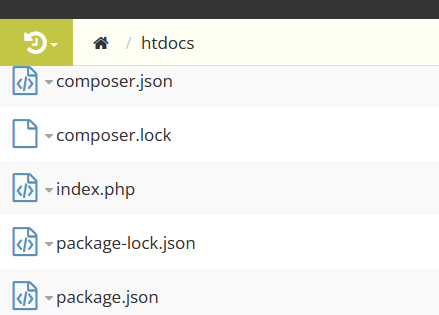kiokor
April 2, 2025, 4:46pm
1
uername : if0_38653544
I don’t know why, but when I tried to open my site, an error called 403 Access Denied showed up.
and i have index file and in the directory status i have this error me No index file was found for your website!
kiokor
April 2, 2025, 5:07pm
3
i dont have 403 Forbidden , i have 403 Access Denied
Does it look like this?
If not, the server might be having a temporary issue.
1 Like
The “Forbidden” and “Access Denied” are just the words that are used to describe the error.
the 403 is the important bit. So either way, that article will help you fix a 403 error
5 Likes
Ok, first things to check, do you have an index.html or index.php file in your htdocs folder?
Secondly, remember the server is case sensitive. so Index.html wont work.
4 Likes
thats your problem
the index.php needs to be in the root of the htdocs folder, not a sub folder
Alternativly, if theres a reason why the index file has to be in that folder, then you can create a .htaccess file with the following rules:
RewriteEngine On
RewriteCond %{REQUEST_URI} !^/resources/views/
RewriteRule ^(.*)$ resources/views/$1 [L]
I’m not good at .htaccess rules, so that may need some tweeking
alternativly, you could put an index.php file in the root of your htdocs folder that redirects to the corrected site
6 Likes
Yes, that’s where it has to be!
2 Likes
Spot on
Based on this screenshot:
OP’s site is working, but I think it’s missing a few components.
kiokor
April 2, 2025, 8:05pm
15
yes i dont now why the components and styling are missing
kiokor
April 2, 2025, 8:07pm
16
i did that in the index.php to redirect
Looking at your page source, It doesn’t look like youre referencing a stylesheet, and I can’t work out from the html where the images are ment to be either.
3 Likes
Admin
April 3, 2025, 11:02am
18
The directory structure of your website looks like a Laravel website. If so, you’re doing this COMPLETELY the wrong way.
The resources/views/ directory only contains templates for your web pages. They are not supposed to be accessed directly, because Laravel needs to load them to compile the Blade templates.
I suggest you delete the index.php in your root directory and instead setup these .htaccess rules that should make your website work:
I was just playing around with a Laravel installation on free hosting.
Normally, you should change the document root of your website to the public folder with Laravel. You can’t do this on free hosting, but you can simulate this with .htaccess rules. These are the the .htaccess rules I used:
RewriteEngine On
RewriteRule (.*) /public/$1 [L]
Simply create a file with the name .htaccess and these contents and upload it directly to your htdocs folder. This should rewrite all web requests to the p…
7 Likes
system
April 10, 2025, 11:02am
19
This topic was automatically closed 7 days after the last reply. New replies are no longer allowed.