and near the end a cat in hand ![]()
![]()
![]()
![]()
video → https://twitter.com/DefenceU/status/1693922011951542408
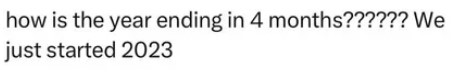
GitHub got worse! " GitHub users are now required to enable two-factor authentication as an additional security measure. Your activity on GitHub includes you in this requirement. You will need to enable two-factor authentication on your account before October 05, 2023, or be restricted from account actions."
That’s kind of a good thing, not a bad thing …
I just got that 3 hours ago.
Things are worse for me as GitHub don’t accept Chinese phone numbers — so I’m bound to use some authenticators that I’ve never heard of before. ![]()
Where do you get that notification?
You should just be able to use something like Authy or Microsoft Authenticator
Thanks!
It went well.
Although, I’m still anxious about all of the workload (it ain’t that hard as I know a decent amount of Japanese for a beginner).
But between keeping a high GPA (I got into a good college that I applied to and I qualify for a 14 grand scholarship) and my perfectionism (OCD has a lot to do with it, I bet), it’s hard to realize how fun the experience really is.
According to GitHub, this enforcement only applies to those who “contribute codes”.
I don’t know if you already enabled 2FA you’ll still get the email but you probably will.
And if you don’t, maybe they thought that you don’t “contribute codes”.
With the flagging of another site (turnout.app) by Google Safe Browsing, I have detected a pattern that occurs in those flags (unsure if it’s been mentioned before): login/signup pages as an index page.
Websites which have a login page as their index are almost immediately flagged by Google Safe Browsing; nearly every case I have seen reported on this forum is a site that had a login page as its index. I’m not sure if Google does this for all sites like this, or if they only flag sites ran on free hosting (because they might be considered easy targets for spammers, who usually set up deceptive sites with login pages as an index to serve totallyfacebook.notascam.tld as iframes or similar methods).
OH NO
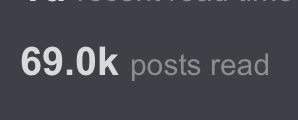
lol
sorry, this was very elementary or me
Why oh no? ![]()
These sites also have a higher tendency to violate TOS as well
“But some files could not be lost”
some files could not be lost
*recovered? Because they’re already lost…
Yup I never contribute to a repository.
A sad faith
That is a risk, yes, but remember that not every vulnerability is the same. I’ve seen CVE reports of “critical” vulnerabilities, that either are impossible to exploit because the requires scenario is impossible to reproduce, or even things that are just expected behavior of software.
Using EOL software adds risk, but doesn’t inherently create security vulnerabilities.
I’ve seen people being super picky about EOL dates and not using unsupported software, but then being lax in actually staying up to date with security patches.
I won’t say I agree with iFastNet’s decision here, but I can understand their reasoning.
Oh, no, GitHub cares about the security of projects they host, and the people and projects that depend on them! What a tragedy!
No, you’re not.
GitHub offers various authentication options:
You can just use any TOTP you want, you don’t have to use any specific one. GitHub provides some recommendations (I assume), but doesn’t mandate any specific one. You can use Authy, Aegis, Google Authenticator, or use the TOTP features of your password manager (Bitwarden, LastPass, KeePass all have it).
And if you never heard of any TOTP authenticator, then I strongly recommend picking one up. TOTP is supported almost everywhere, is much easier to use (IMO) and much more secure than using SMS authentication.
And if you really don’t want to use an external app, you can just use GitHub’s own app instead.
The InfinityFree client area also exclusively supports TOTP for authentication, so you can use any authenticator app you want.
I was sure that only accounts on the .98 and .116 IPs were affected. Until proven wrong.
Fixed now.
Well, according to my own experience, it is not this simple.
The GitHub 2FA options are somehow categorized into 2+2:2 “Main methods" and 2 “Extra methods”. You can only select “Main methods” when you first setup 2FA, which is:
Only after you enabled 2FA the rest “Extra methods” will be available to you.
While
So SMS was clearly not an option for me, that’s why I said
I do admit I was a bit too certain — anyways I’ve already signed up for Microsoft Authenticator and GitHub is happy ![]()
Also, my experience could be wrong or incomplete.
I use Authy as main authenticator, then when apps (or my modem) requires me to be bound to a specific authenticator, I use the authenticator it requires me to bind with, except for Google which seems to support other TOTP authenticators as well.