Hi @Frank419 !
Thanks for sharing!
I´m facing the same issue, not able to access my wp-admin.
Could you instruct me how do solve it?
Few info that may help:
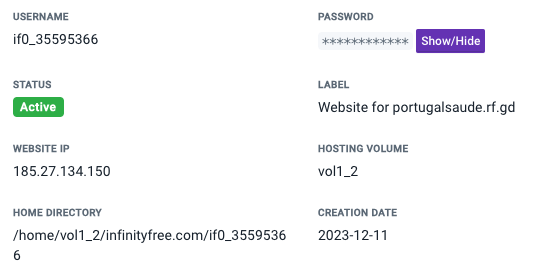
Many thanks! ![]()
Hi @Frank419 !
Thanks for sharing!
I´m facing the same issue, not able to access my wp-admin.
Could you instruct me how do solve it?
Few info that may help:
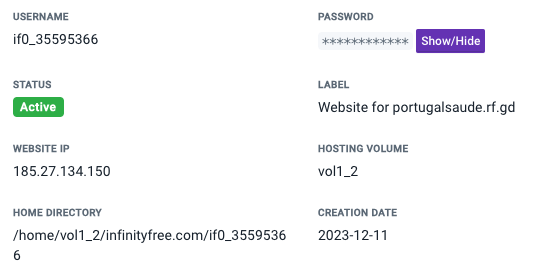
Many thanks! ![]()
Hi there,
Your site is working for me. Judging from the error, please follow the last part of this guide:
to clear your dns cache.
Remember not to hijack some random topics next time, just create a new topic. A moderator will soon come and split this post.
Thanks for the advice and sorry for that…
Btw, I have done the dns cache cleaning and still facing the same issue ![]()
Any other suggestions?
Do you want me to create a new topic in the Hosting Support section?
Many thanks!
Not now, just wait for mods to split the post. This is gonna add more hassle.
Followed them all? Like using a public DNS resolver like 1.1.1.1?
Using a VPN also helps most of the time.
Thanks again!
I have not tried a public DNS… But tried a VPN and it worked!
In the end, it means that I will not be able to access the wp-adim from my native Safari browser without using a public DNS or a VPN? ![]()
I visited your website with no VPN and it worked. Can you try what Frank said:
I’m personally using 8.8.8.8 and it worked.
This will only fix the problem for you, not for other people. See Herbert’s screenshot for more information.
Indeed @YT_Xaos. tks!
I could access by a VPN in Brazil.
I´m in Portugal, not able to access.
My problem is: my website is targeting portuguese audience.
As far as I understood, they are not able to access my site also, right?
Like Frank419 said before, try using a public dns. Maybe your ISP blocked access to infinityfree’s ip’s. In your web browser head for the settings and search for Secure Dns in there you’ll be able to use a public dns.
This shouldn’t be the case, no. If you can access an internet network that is different from yours (from a friend, relative, random person), you can try visiting your website there and seeing if it loads fine.
The issue you are facing is most likely local; it is related to a DNS cache, and will likely be resolved by itself in a few days.
You said you tried clearing your DNS cache and it did not work; just to be sure, did you follow the advice in this article for your OS (which, judging from the mention of Safari, is macOS)?
In any case, if you can confirm the issue is present only within your network, switching to a different DNS resolver as advised above will help you see your website faster, and is overall better in the long run.
This topic was automatically closed 7 days after the last reply. New replies are no longer allowed.