Why is this happening?, am I doing something wrong?
No issue
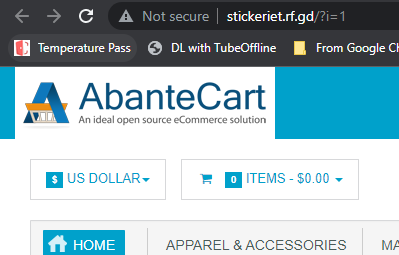
I only get this. I have emptied the cache on the browser etc etc. but nothing. but it works well in the mobile browser?
My other domain is several days old, and behaves the same, and therefore I now try to create a new ‘this one’, and again I experience the same crap?. Is this what future customers will also see?, if I now can remove this ad I have a problem with. Will ads appearing that give the impression that there is no website for customers to?.
How do I remove the ad and prevent it in the future. because right now I can’t get to my site.
I checked your profile and see you’ve signed up today with this username, and created this account and subdomain only a few hours ago. And seeing the domain parking page on newly added domains is normal.
When create a new account or add a domain to an existing account, we push the new DNS records to our servers within minutes. But due to DNS caching, it can take a up to a day usually, and up to three days at worst, for your browser to actually start using that data.
So you cannot “remove this ad” because it’s already removed. Your website is working for all of us because your domain and account are fully set up. And if you were to give this URL to your customers, they would probably see your site too.
It’s not that the rf.gd stopped working. It’s just that you visited your subdomain before it started working. Your subdomain is working, and so is everyone else’s.
If you also would like to see your site, then please read the article @Greenreader9 shared and try some of the presented workarounds.
This topic was automatically closed 7 days after the last reply. New replies are no longer allowed.
