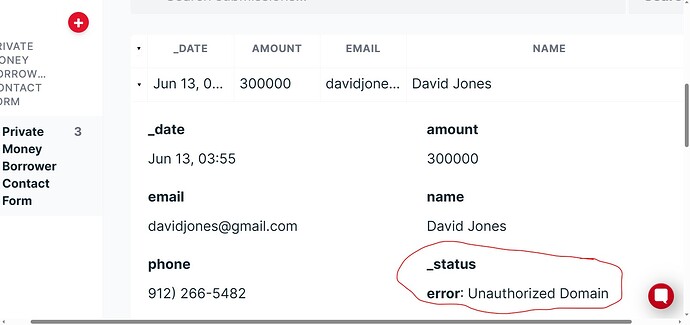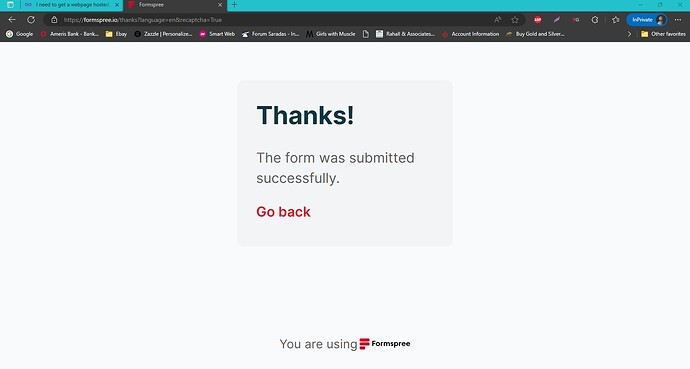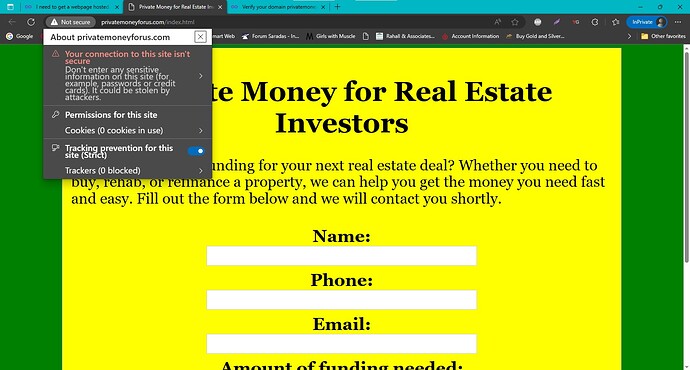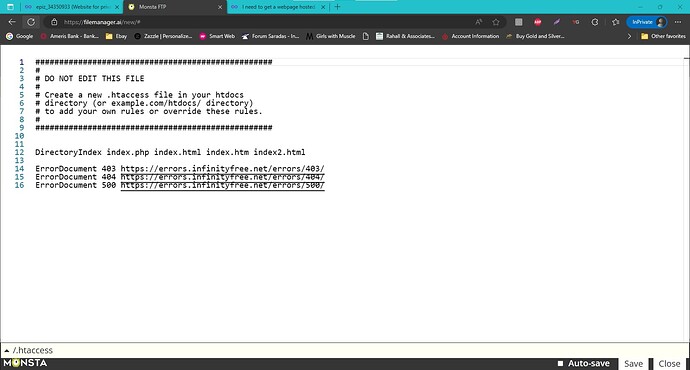However, I noticed when I opened each submission, there was a _Status
Error: “Unauthorized Domain” message. What should be done about that?
I also signed up for Formspree but didn’t seem to find an option to authorise a domain. Maybe you have to verify your email account there, or just ignore it?
@KangJL, he doesn’t have a Business plan for Formspree, so that article is not related.
Not sure if it is related
So it seems in order to authorise a domain, a business plan is required
He should be fine even without adding an email domain instead of letting his emails be sent through a @formspree.io email address (in fact I think he doesn’t have any money at all), and clearly that article shows how to add an email domain and set it as default. He might only need to verify his email address with them I think, and in case just ignore the error message.
So since I don’t have a business plan with Formspree, just simply ignore the error message?
Yeah, simply ignore it.
I noticed that when my webpage is opened in a browser with the updated code to the form in it, my completed form is submitted to Formspree. (file:///C:/Users/dcram/Downloads/About%20HTML/index.html)
However, after the file to my website which contains the updated code for the form has been uploaded to the server, I can still get the webpage with the form in the browser.
But after I fill it out and click the “Submit” button, it does NOT submit the form to Formspree. You can try this yourself by clicking the link below. What should I do to correct this? (Private Money for Real Estate Investors)
I sent a test enquiry through the form to test it (I also put a mind-generated US phone number on it) and it’s working fine for me. You might need to clear your browser cache if it doesn’t still work for you.
Okay. I will try cleaning my browser and see if it will work for me. It did work however, when I opened the updated index.html file from my computer and filled out the form and submitted it as I mentioned in my previous message. If this don’t correct the problem, what should I do?
Clearing your browser cache should work though.
After clearing the browser cache in Microsoft Edge, the form was successfully submitted to Formspree after I filled it in.
So what must I do next? Get an SSL Certificate? Or is there else that I must do before getting that?
Now you can also get a SSL certificate to let your website’s visitors trust you, or do anything you want with your website, as now you have the freedom to control it. And for getting a SSL certificate it’s easy, just go on the “Free SSL Certificates” section of the Client Area and add a certificate!
Okay. I should have my SSL Certificate soon. I followed the instructions given. And clicked the button that would have my CNAME Records setup automatically. The DNS changes can take a few hours to take effect.
What can I do to make sure my connection to my website is secure? I see a “Not Secure” message at the top left corner of the website. When I clicked on it, I see a message in red that says: “Your connection to this site isn’t secure.”
There is a message below telling people not enter any sensitive information on the site because it can be stolen attackers.
Is this because I do not have my SSL Certificate yet?
After you installed the SSL certificate (you should be able to request it from the same page you found the DNS record to set now and then install it after some minutes), you’ll need to force your visitors to use HTTPS. This article will help you:
Then after you installed the SSL certificate and forced your visitors to use the HTTPS version that’s all there is to it!
JxstErg1,
I went into File Manager to edit the .htaccess file. When I clicked on the .htaccess file and edit from the dropdown menu, I see this message:
DO NOT EDIT THIS FILE
Create a new .htaccess file in your htdocs
directory (or example.com/htdocs/ directory)
to add your own rules or override these rules.
DirectoryIndex index.php index.html index.htm index2.html
ErrorDocument 403 https://errors.infinityfree.net/errors/403/
ErrorDocument 404 https://errors.infinityfree.net/errors/404/
ErrorDocument 500 https://errors.infinityfree.net/errors/500/
According to the instructions in the article you gave me, I’m suppose to add the following lines to the file:
RewriteEngine On
RewriteCond %{HTTP:X-Forwarded-Proto} !https
RewriteCond %{HTTPS} off
RewriteCond %{HTTP:CF-Visitor} !{“scheme”:“https”}
RewriteRule (.*) https://%{HTTP_HOST}%{REQUEST_URI} [L,R=301]
What should I do about this? Should I create a new .htaccess file?
You don’t have to modify the .htaccess in your root folder, but you’ll need to go to your domain’s htdocs folder, then create a .htaccess file there and add the contents you copied from the article there.
Okay. I created a new .htaccess file. I went to my domain’s htdocs folder, then created the new .htaccess file, and added the contents from the article to this file. It’s in privatemoneyforus.com/htdocs/.htaccess. Please comfirm with me whether I did this correctly. What are the next steps I must take once I’m done with this? Will I need to upload this file once again using the FileZilla app?
*Also, I noticed that the “Not Secure” notice is still showing in the left corner of my website.
Thanks! You are reaaly helps me!