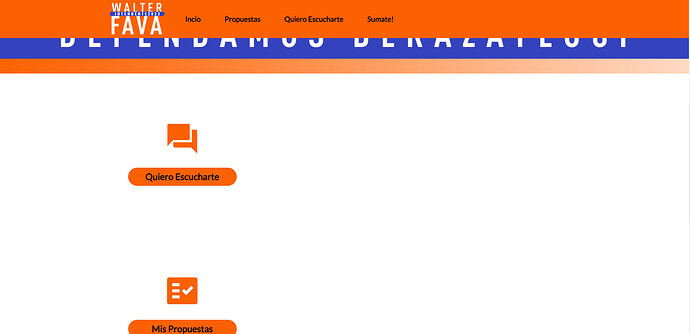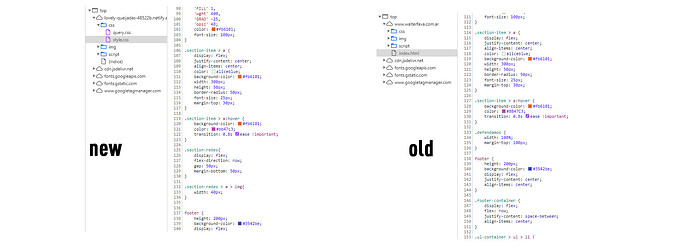I don’t have any issues with the CDN files; they load perfectly. My problem arises with the CSS. I uploaded the complete website to the Netlify hosting, which pulls the code from Git, and it worked perfectly. Yesterday, the website was functioning flawlessly until I decided to make some changes today. The problem is not with the code or the browser; there seems to be something stuck on the server. Or at least, that’s what everything leads me to believe.
Furthermore, I’ll leave a screenshot showing how the website currently looks. The CSS code is correct, but the items are appearing vertically instead of horizontally as they should.
Appears fine to me, are you using .PHP? You can also try this.
?v=<? echo filemtime("...path to the file..."); ?>
Just add it to the end of the URL in the CSS or JS files, just keep in mind though this kinda bypasses cache and the browser will reload the files each time the page is visited instead of caching it.
<link rel="stylesheet" href="/css/style.css?v=<? echo filemtime("/css/style.css"); ?>">
Do you have the same CSS on Netlify and here?
If not, check if your current CSS was corrupted.
If yes, keep in mind that there’re records of their website acting weird here, though there wasn’t even a problem in files.
BTW I was on mobile so your site is all good to me.
I am infinitely grateful for the help you are offering me. This is a static website, not PHP, just basic HTML, and it has only one JavaScript script to change an image according to the screen resolution. In smartphone mode, the second section of the website is not centered, and the social media icons are not responsive. Strangely, these issues do not appear on Netlify. I have uploaded the website multiple times to the InfinityFree hosting, but the problems persist. Moreover, when inspecting the website in Chrome’s developer tools after clearing the cache, there is a JavaScript file that no longer exists in the files I uploaded because I deleted it from the hosting. However, it still shows up there.
Try clicking both of these links in your browser:
https://www.walterfava.com.ar/css/query.css
https://www.walterfava.com.ar/css/style.css
If one (or both) of them do not work, please try clearing your cache again:
They are functioning correctly; it is not a browser cache issue.
I’ll leave an image where on the left (new) is the Chrome inspector of Netlify, and those same files were uploaded again to InfinityFree. Even after clearing the browser cache (once again), the old CSS still appears (image on the right).
Your site looks good to me and is displaying the new, or the left version.
Please think about whether you had actually cleared your cache, or use a different network / device.
Download Brave, enter the URL, and it appears with the old CSS. I just used my son’s cell phone with 4G, and it also appears with the old CSS. I’ll attach a screenshot.
I currently don’t have my pc available, so to me there wasn’t even a issue. ( It is supposed to look like that on mobile, right? )
You might wanted to wait for others to come and solve the problem for you. Sorry ![]()
Did you update the files on Netlify?
Ok, I’m glad you see it well, but here in Argentina, for now, it’s not the case. I’ve already tried it on my son’s phone, my daughter’s phone, uninstalled and installed Chrome, used Brave, Edge, a friend’s CPU, my notebook, and it still looks bad. I have no choice but to migrate hosting.
yes
I can guarantee you that will not fix the issue. The hosting platform can only serve one version of the file, and everyone here sees the correct version (So the server is obviously serving the correct one).
It is possible there is a cache level somewhere else in your network, which is why a VPN (Or TOR connection) was recommended.
I had issues with browers displaying the old css after updating it
my solution was to rename my index.html to index.php and add 1 line of php
see my post here fix for stubborn browsers cache and css files
Guys! I already solved the problem, I changed the hosting to 000webhost and it was solved. Greetings