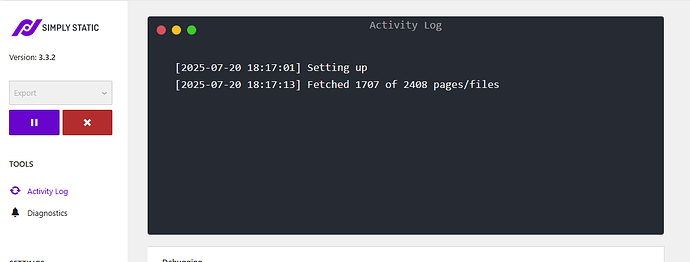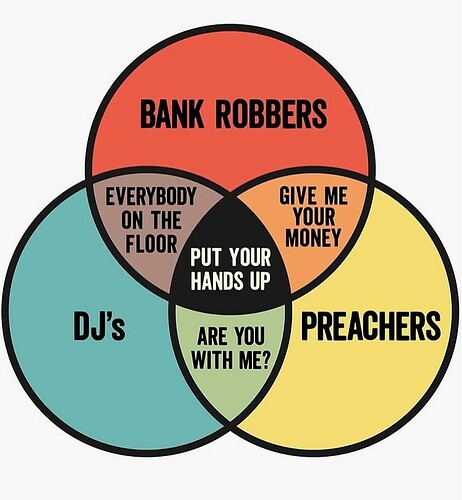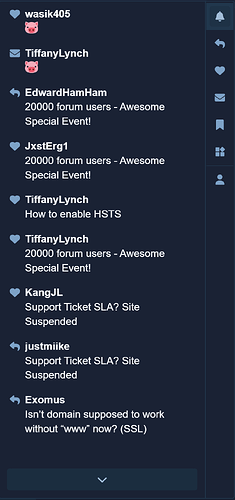Wow, still waiting after more than 4 hours
Forget about simplyStatic and everything that is before the point in time that I marked in the video. What you are interested in is everything beyond that point in the video.
In short, you zip your website (static ofc. not PHP)
In a way that when it is unzipped
index.html and the rest is immediately visible (it means that this important part is not inside a subfolder)
Note: that the extension of html files must be .html because Cloudflare does not know what .htm is
in addition, CF automatically hides the extension in the URL
so it is preferable that all your links from the HTML menu that you have do not have an extension, but only the name of the web page
because otherwise you will have unnecessary redirects (301)
double hop
Well, I guess my WP website was too big to be converted to static webpages.
The conversion aborted halfway around the 8 hour mark
This is probably the problem → max_execution_time
Unless you do it locally on your PC where you have full control
AI
If your Simply Static export is stuck, it likely means the plugin is having trouble completing the static site generation process. This can be due to various reasons, such as errors preventing the wp-cron job from finishing, issues with WordPress making requests to itself, or problems with SSL certificates or dynamic content.
Here’s a breakdown of troubleshooting steps:
- Cancel the Export:
- If the export process is running continuously, try canceling it using the “Cancel Export” button.
- Check for Errors:
- Error Logs:
Examine the Simply Static diagnostics or activity logs for any error messages. These logs can pinpoint the specific issue preventing the export.
- Console:
Check your browser’s developer console for JavaScript errors that might be related to the export process.
- Troubleshoot Common Issues:
- WP-Cron:
Simply Static relies on WP-Cron to schedule the export. Ensure WP-Cron is properly set up on your server and not disabled.
- SSL:
Make sure your WordPress site has a valid SSL certificate, as Simply Static requires it for proper functionality.
- Dynamic Content:
Identify and address any dynamic content or AJAX-based features that might not be properly handled by Simply Static.
- Plugin Conflicts:
Temporarily deactivate other plugins to see if any are interfering with Simply Static’s operation.
- PHP Settings:
Check your PHP configuration (php.ini) for settings like max_execution_time, which might need adjustment.
- Advanced Troubleshooting:
- Debugging Mode:
Enable debugging mode in Simply Static (or WordPress) to get more detailed error messages.
- Local Development:
If working locally, ensure your local development environment is correctly configured (e.g., with a valid SSL certificate).
- Netlify (or other hosting):
If deploying to Netlify, verify that your deployment process is correctly handling the static files.
- File Permissions:
Ensure the plugin has the necessary file permissions to write to the designated export directory.
Not only that,
this as well
The Simply Static plugin for WordPress may fail to generate the export file for several reasons. Here are the common causes and how to troubleshoot them:
 1. File Permission Issues
1. File Permission Issues
- Problem: The plugin cannot write to the export directory.
- Fix:
- Ensure the
wp-content/uploads/simply-static/directory has write permissions (typically755or775). - If using a custom export directory, verify its existence and write permissions.
- Ensure the
 2. Server Configuration Limits
2. Server Configuration Limits
- Problem: Low PHP limits may stop export mid-process.
- Fix:
- Increase these settings in
php.inior.htaccess:
- Increase these settings in
max_execution_time = 300
memory_limit = 512M
max_input_vars = 5000
- Restart your server or PHP-FPM afterward.
 3. External Resources or Broken Links
3. External Resources or Broken Links
- Problem: The plugin tries to fetch external URLs that time out or don’t exist.
- Fix:
- Review the Simply Static logs (
Simply Static > Settings > Diagnostics) for failed requests. - Exclude external domains under
Settings > Advanced > URLs.
- Review the Simply Static logs (
 4. Plugin or Theme Conflicts
4. Plugin or Theme Conflicts
- Problem: Some plugins/themes inject dynamic or Ajax-loaded content that Simply Static can’t capture.
- Fix:
- Try disabling plugins one by one and switching to a default theme (like Twenty Twenty-Four).
- Use
Simply Static > Settings > Include/Excludeto manually include/exclude pages or files.
 5. Security Plugins or Server Rules
5. Security Plugins or Server Rules
- Problem: Security plugins (like Wordfence) or
.htaccessrules block file creation or remote requests. - Fix:
- Temporarily disable security plugins and test again.
- Check
.htaccessfordenyrules affecting/wp-content/uploads/simply-static/.
 6. Corrupt or Stale Cache
6. Corrupt or Stale Cache
- Problem: Stale cache or previous incomplete exports can interfere.
- Fix:
- Clear cache in Simply Static (
Settings > Diagnostics > Clear Cache). - Delete old files in the
simply-staticexport folder manually.
- Clear cache in Simply Static (
 7. Incorrect Simply Static Settings
7. Incorrect Simply Static Settings
- Problem: Wrong base URL, destination URL, or export method.
- Fix:
- Double-check under
Simply Static > Settings:- URL of the WordPress site: Should match your actual site URL.
- Destination URL: Where the static site will be hosted.
- Delivery method: Use “Downloadable ZIP” for basic testing.
- Double-check under
 8. Large Site or Too Many Files
8. Large Site or Too Many Files
- Problem: The site is too big to be handled in one go.
- Fix:
- Use the “Delay between requests” setting.
- Try generating fewer pages at a time using the “Include” settings.
- Consider the Pro version for background processing or advanced filters.
If none of these resolve the issue, check the PHP error logs or enable WP_DEBUG in wp-config.php:
define( 'WP_DEBUG', true );
define( 'WP_DEBUG_LOG', true );
define( 'WP_DEBUG_DISPLAY', false );
This will write errors to wp-content/debug.log.
Roughly 2 years ago, I wanted to transfer a few .tns (TI-Nspire) files to my calculator from my Linux machine.
Because TI is TI, I couldn’t browse files normally. I needed special software to do it.
I’ve tried many different softwares, many different tutorials, many different things to try and get it to work. And every time I tried, it failed. I was trying to figure things out, but I gave up a month in and accepted the fact that I will need a different OS to transfer files.
Today, I gave it another shot. All I have at the current moment is my UbuntuBook, my BlUbuntuBook is down due to a damaged charger. I was in the mood to fight Linux again, why not?
When I installed TiLP, I got the same things from 2 years ago - Most of everything worked, except file transfer. I tried uploading a file, just to be greeted with the same “Uncaught Error” message, telling me to look in a log that was seemingly non-existent. I tried uploading again, and I get a “This file already exists, what do you want to do?”
Me from 2 years ago would have guessed it was a driver error or software error, since the file didn’t exist on my calculator but said it did exist on the GUI.
Today, I noticed that the GUI says it “placed” the files in a folder called main/. I thought it was a software error, but my brain shot the idea “If I create a folder called main/, will the files exist?” I created the folder on my calculator called main/, sent the files again, and to my shock and surprise, it flippin’ worked!
It took me 2 years to find this solution! Me from 2 years ago would have hugged me.
Have you ever had a problem that took you a long while to resolve?
hey uh what is the best solution for a online bot chatting on infinityfree server? i have 2 solution: 1 is to make the front-end as the bot client to make requests on their browser, with this solution i can make the server just chilling and not use any cpu at all, the chat history can be saved on their browser and actually, the whole page can be on their browser too, they can use the site even if the site was dead, but it is not great if user accidentally delete cookie and people can steal the token to interact with the bot as long as the system prompt, solution 2 is to make the server itself talk to the ai and print the result to user, this solution is nice for secure both user content, token and sys prompt, but the server (myfreeownhost) is slow af and if mutiple user use it then my site will get suspended, anyone have better free solution for chatbot?
AI chat bots can’t be hosted on Infinity Free unfortunaitly.
you can host one else were (not sure on a host myself) and them embed it on your site here
hmmm ok
Found an interesting server control panel: Hosting Control Panel - CloudPanel
Not saying I’m a big fan of control panels, but this actually looks pretty good! Might be useful if you plan to run websites with a VPS ![]()
I’ve used CloudPanel before, and I can confirm it’s indeed very handy for running websites on a VPS. Set up was super easy too.
We used it at my local hack space… Although I’m not a fan but that’s just me lol
I think I found the reason why iFastNet’s File manager is experiencing very wild bugs, such as the bugs I’ve seen in a few Topics.
Monsta FTP released a new update, which seems to be conflicting with the changes iFastNet made to the existing version they carry. Since iFastNet uses a license, Monsta FTP auto-updates installations that use this license. That’s what is causing the problem right now.
Someone should contact @ifastnet and let them know about this issue, so that they can iron out the conflicts.
I was thinking something had changed, but couldn’t put my finger on it
The new UI looks very confusing…
I’m used to the old one ![]()
Until you realized there’re yet another 3 changes prior to this UI back to the very UI this forum has stayed on for years ![]()
Which exactly “old” UI do you like?