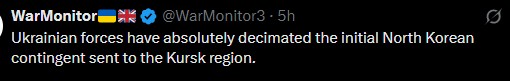
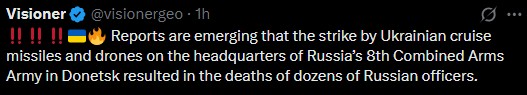
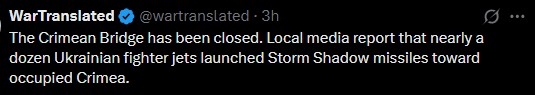
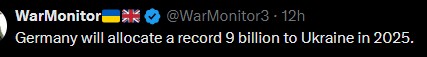
Sometimes I think Trump is like Mr. Krabs from SpongeBob SquarePants. Trump loves money, and makes poor decisions, which is simmilar to Mr. Krabs.
WOW, when did it reach 20000? ![]()
Someone scanned my Minecraft server apparently

Look at all those VMs I’ve got on my iPhone
I don’t even know why would I install so many ![]()
And recently I kept using \ on Linux and wonder why auto complete doesn’t kick in and why the command isn’t working ![]()
You’re lucky if you able to get 4 cores, my server also only has 2 ![]()
Obviously, it’s for fun!
Selecting texts in the client area in dark mode is a total disaster:

“Your” is selected…
Figured this as I’m reconfiguring 2FA on my new device, and I somehow stucked at copying the recovery codes as I can barely see them selected… (Oh, InfinityFree only supports deleting and re-enabling 2FA, not changing it directly. I hope this can be changed.)
And BTW, avoid Authy. I wish could just login to my account but they refuse to do so for whatever reason.
Hello again! I’m back after a family vacation!
I love that! I had a Kindle Fire tablet that carried 4 VM’s with Limbo x86 emulator.
I had one for KolibriOS, one for Win98, one for Ubuntu, and one for Windows Xp Lite. Each had their own purposes.
![]()
Agreeable. That’s why I keep it lite, to see what I’m doing.
Good thing you mentioned that, I’m going to have to implement something like that into my 2fa system that I’m working on for one of my websites. But yeah, InfinityFree does need a change 2fa code button.
If you tend to lose your phone, or if you’re not allowed to use your phone in a location, avoid Google authenticator. They do not have a web-based interface in case you need a 2fa code on a desktop.
Apologies for the very long post.
A change 2FA button is technically a bit involved because it would require the client area to keep track of two 2FA states at the same time: the one which is currently active and has been confirmed, and one which is created, but not confirmed yet, so the system can “swap in” the new 2FA secret when confirming it.
Deactivating and reactivating 2FA is only a few additional clicks to achieve the same, and a lot simpler to implement.
I do not recall when I last changed needed to change 2FA. I just have one good authenticator app, and while I did need to reconfigure everything when switching to it, my current one lets me export the 2FA keys.
Welcome back ![]() hope you had a good time
hope you had a good time ![]()
@B0binch0 WB ![]()
Interesting, but definitely not Authy. The one that the client area specifically recommends…
For my Ubuntu laptops, I carry Authenticator from the Snap Store. For my mobile devices, Google Authenticator (because I can’t find an app that both supports cloud backups and older devices).
I used to carry a 2FA browser extension, but I stopped using it for security reasons.
I don’t want 2FA apps to have the ability to export codes in plaintext, which the browser extension did.
The one that doesn’t support Android 7.
I’m the exactly the opposite, this time I setup two authenticators at the same time, one of them is a browser extension because I want to be able to export them in plain text.
Love how you assumed that I use Android…
Thanks <3