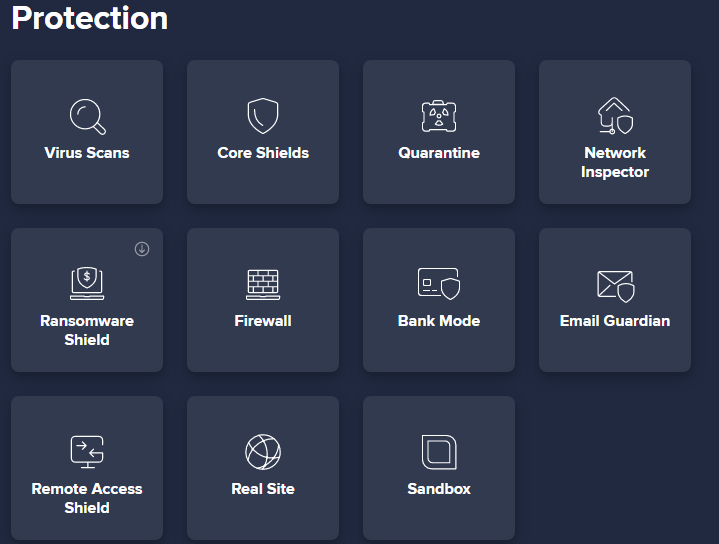I’ve shortened it all so that it doesn’t appear to be avast advertising 
Simply try Avast free for at least 24 hours… until you get used to the menu and other things…
Of course, for some normal use, you don’t need anything advanced
but if you repair other people’s laptops, or mobile phones, you insert USB sticks from yours into theirs, and vice versa, you execute various codes, you have a web server stack package, an IDE, someone uses torrents, cracks, a bunch of things where it is simply necessary to have insight into what is happening in the background…
In fact free programs are the worst
because they spy on you the most, so even at the first start you can see that it tries to send a bunch of data to their server about your hardware, etc…username and so on…That is one of the easiest ways to break into someone’s computer or gain access to other things such as email etc.
You create a program that seems to be useful
and everyone uses it for years because it’s free, when you get tired of developing it further then it often happens that it is sold on the black market and someone or some XY country and its secret service gets access to millions of devices.
The advantage of “smart FW” is that here you can set “ask mode”
and then when some program wants to go online or send something out
a window pops up and asks you “do you want to allow or not, this and that, to this and that IP” etc…
You also have the option “remember”.
Just by that behavior, you know how much to trust a program…
Let’s say in some program you disabled “auto update” in its options
and it still opens connections to some XY servers every minute
it’s not quite normal.
But, to begin with, you don’t have to use “ask me” mode but default, so Avast will decide for itself
As far as AV is concerned, it is not only important to recognize a virus
but to remove it in a smart way without damaging the OS
and this is also the difference between AV engines
and of course by speed, sys. resource consumption, etc.