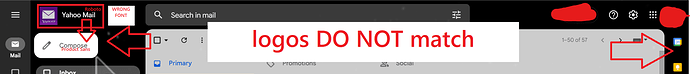I did not mean to post that MOFH thing
It’s not really even promoting. It’s just a forum to help existing (or even new) users navigate InfinityFree and to answer any questions they may have.
I mean, in a sense that is promotion. But it’s just a way to make InfinityFree better - by helping those who need help.
Hey @Oxy
Is it possible for you to release that program of your to the Chrome Web Store as a “Private App” or something? It would be really cool to be able to install it on my chromebook as well.
I believe that it will require a little bit of re-working, as an app for windows is slightly different than an app for chrome OS.
But also,
They were deprecated in 2020.
I was explaining to my mechanic (my grandpa’s mechanic, that is) how you can change a website’s look because it is rendered on the client, as well as how it doesn’t do anything to anyone else:
Ahh yes, the days when I’m a child and can do this for my own luls
EDIT: I just said goodbye to my grandpa’s mechanic. He said hopefully we’ll see each other next year.
![]()
(He doesn’t work on weekends, when I will leave)
Well, this song fits:
Ah ****. I remember getting an email about that
Otherwise known as how I empress people that are not friends with computers ![]()
Well, it’s that time again:
Spring when it’s end of summer IRL.
Eh, I’ll catch up ![]()
(Corn in the field I’m doing rn and soybeans in the adjacent one btw)
Chrome and Safari require payment of a registration fee
to be able to enter and see the Developer Dashboard at all
firefox does not charge it.
then what my extension would do (if is possible at all )
does not comply with the Program Policies, such as “Facilitate unauthorized access to content on websites”
it would be ideal if the user (you) could just mark an address in the browser with the mouse (for example, some text from this forum)
and with a right click, a context menu would appear in which it says “find all DNS data” and everything necessary would be displayed in a new tab
but the fact that the extension need/has insight into other browser pages requires initial permission from the user,
in essence something similar to all the requirements that Grammarly requires
I don’t want anyone to blame me for anything, even though it’s not my extension’s fault
but someone gets infected with something through carelessness and then it’s easiest to blame someone else
it is not very desirable to use the browser that you use for private purposes, which has all your passwords and other things, as a tool for testing the websites of infinityfree users.
that’s why I inserted “browser” (QT package) into my exe
for the reason that I have nothing to do with anyone else’s browser, but everything takes place in that “exe”.
(cookies, js, blah blah…)
to continue with the extension
the problem with iframes (they are blocked) and to get around it,
I know several ways to insert multiple external domains as iframes into one window, but that requires “delete response headers”
…in short, x-frames, content-security-policy, etc. are headers … and then they are caught in “flight”
, then they are deleted as if they never came, and then the content is generated without them, so the browser no longer displays a warning about CORS, etc.
it is not so much a problem to make an extension
as how much of a problem is to insert it into the browser
extensions that are not on “store”
they can be manually placed in the browser by first opening about:developer mode and editing a few settings, etc. and taking the browser to the manifest file where your extension is also
the problem is that it can only be temporarily inserted into the browser
(for develop)
and if you want it to be there permanently, then you need to have NodeJS installed on the OS, have web-ext installed, etc.
and that is nonsense again.
I’ll see what I can do to make it as simple as possible (without everything above)
but if I hit a wall or it requires too much time, and only maybe two of you will use it, then there’s no point
Yeah, don’t bother then. I can just create a simple HTML/PHP site where one enters the url in a input element and then clicks on a button that is generated to open a URL in a new tab/window.
Here I made a small 3KB HTML ![]() for all of you !
for all of you !
If you wish, when you open it, you can drag the “webpage you see” to your bookmarks, as if you were on some online page.
I think what is contained inside is enough and I chose the ones that enable iframes
Try to resize it so that it looks like this because it is the most clear
OxyDac-if-tools.html (3.0 KB)
digwebinterface.com is currently down, so don’t be surprised that 2 windows are empty
otherwise sometimes you need ctrl + f5 (if it doesn’t refresh the data)
Aweome!
Thx - lol for S ![]()
I made an update (on download) above because I forgot to remove jquery…
so either download again or edit and remove this
Edited and removed ![]()
for some additional information use this button

to step back for any frame - click back in the browser (if you click for example for more info about a cert that users requested through CA)

Be free to edit the source as you wish and add as many iframes you want
I will! I will also be changing to size around so it fits perfectly on my Chromebook screen.
I will also add some PHP so I can copy and paste a URL that has the www. Or the HTTP/HTTPS.
again, I changed it a bit (download here) so that now this url should also be updated after re-testing with another domain
How many falcon feathers or golf balls are on the moon ?


![[Electronic] - PIXL - Sadbot [Monstercat Release]](https://forum-cdn.infinityfree.net/original/3X/c/2/c26e10341de3645c59ea03773931350bc12dc93a.jpeg)